Manage and Collaborate
Easily manage all your digital assets from one platform, ensuring every piece of content is polished, on-brand, and crafted through seamless collaboration.
Easily manage all your digital assets from one platform, ensuring every piece of content is polished, on-brand, and crafted through seamless collaboration.
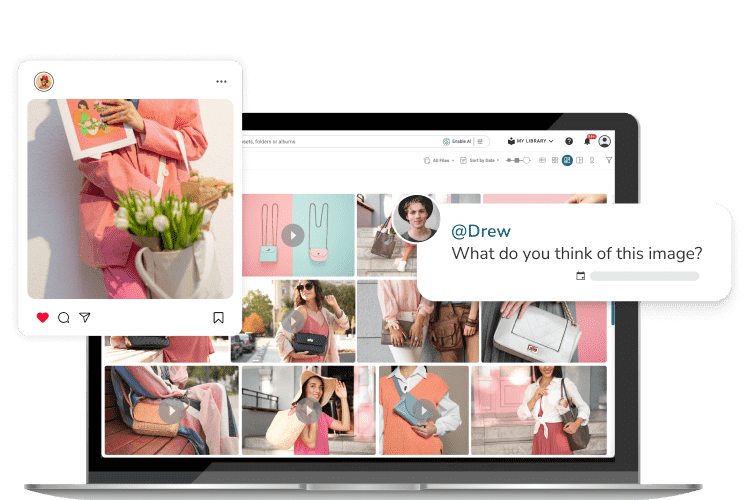
Manage your brand and content seamlessly from one platform, ensuring only approved material represents you. With Canto keeping everyone aligned, creating on-brand, high-quality content at scale becomes easier and more efficient.
Confidently manage your digital assets with version controls, expiration dates, and digital rights management (DRM).
Build a digital style guide to effortlessly share your brand’s colors, logos, imagery, fonts, and core messaging with content creators.
Manage assets with review workflows and approvals — approved assets are available to all while pending and restricted assets are limited to permitted users.
Canto is the place for all your digital assets, even works in progress. Workspaces give you space to collaborate on content that’s not quite ready for the main library.
Create a feedback and approval process with a defined linear workflow steps — so your team and digital content are always in sync.
Collect new assets directly at the source with required metadata, ensuring everything is tagged, organized, and ready to use.
Explore how Canto acts as the central repository for your team’s digital assets, effortlessly integrating content organization, collaboration, and distribution into a unified solution.
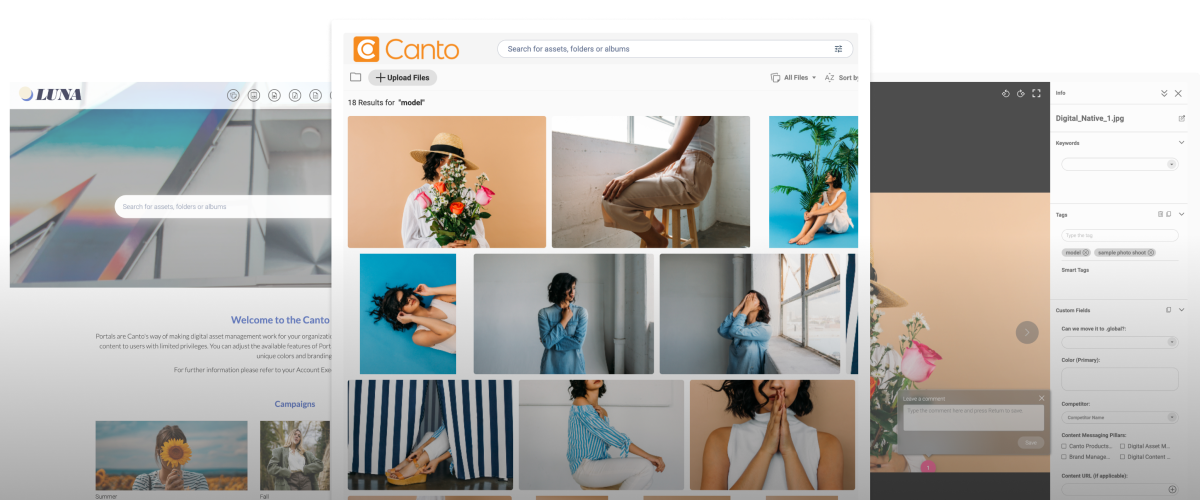
Sign up for a trial to see how Canto can transform your content management and collaboration.