Distribute and Analyze
Seamlessly deliver assets with total control. Use Canto insights to track impact and sharpen your strategy.
Seamlessly deliver assets with total control. Use Canto insights to track impact and sharpen your strategy.

Quickly deliver digital assets to teams, partners, and channels with complete control and visibility. Canto’s reporting lets you track impact, identify gaps, and optimize your content strategy for maximum effectiveness.
Share curated content with any audience. Canto Portals offer flexible setups and customizable branding to fit diverse business needs.
Create a simple link to share content with anyone, anywhere. Expiration dates and secure sharing let you control who can access your media — and for how long.
Expand asset reach with Canto’s Media Delivery Cloud. This CDN add-on converts assets to the right sizes and formats, delivering them instantly to your sites, stores, and platforms.
Admins can customize dashboards to display charts for top file shares, user logins, storage usage, and more.
Get in-depth reports on user engagement in Canto, tracking top downloads, search terms, and more.
Track version histories and view reports on who downloaded each file and when.
Explore how Canto acts as the central repository for your team’s digital assets, effortlessly integrating content organization, collaboration, and distribution into a unified solution.
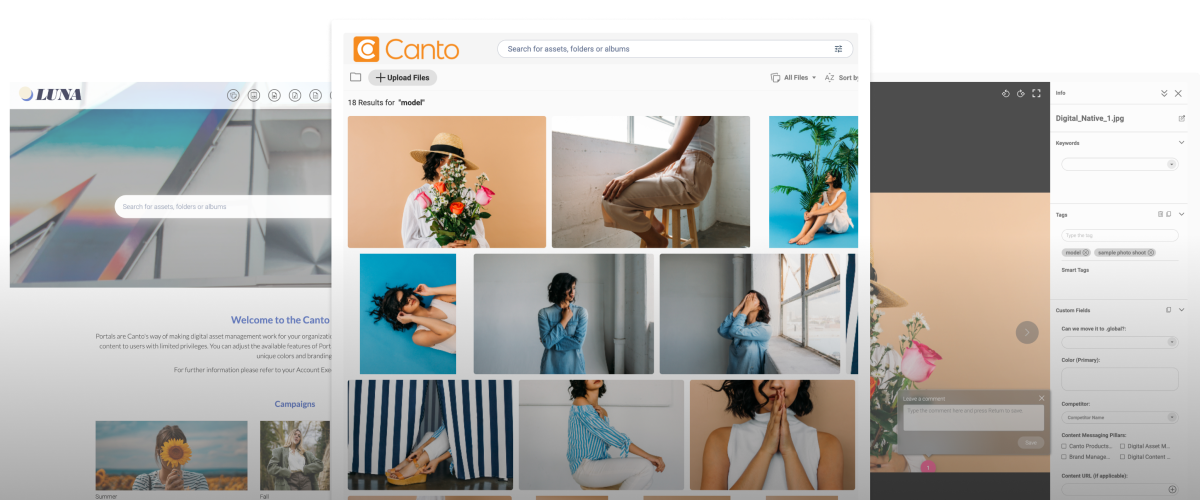
Start a trial to see how Canto can elevate your distribution and analytics.