Organize and Search
Put an end to content chaos with a unified, searchable library that brings everything to your fingertips.
Put an end to content chaos with a unified, searchable library that brings everything to your fingertips.

Effortlessly create an organized and fully searchable centralized hub for all your content. With Canto, you can easily build a customized content library that meets your specific needs, empowering you to maximize your content’s value and accelerate your time to market.
Organize and sort your content instantly by name, date, or type with a single click.
Filter, search, and display information that’s unique to your organization. You can add as many custom fields as you need.
AI-powered image recognition automatically tags and organizes your library, no manual effort needed.
Easily find what you need by searching all content and metadata, then refine results with filters for metadata type, exact match, or past searches.
Describe what you need, and AI will quickly find the best images and videos — even untagged ones. Combine visual search with metadata to locate specific terms instantly.
Looking for someone specific? Use AI-powered facial recognition to find every image they appear in with just a few clicks.
Explore how Canto acts as the central repository for your team’s digital assets, effortlessly integrating content organization, collaboration, and distribution into a unified solution.
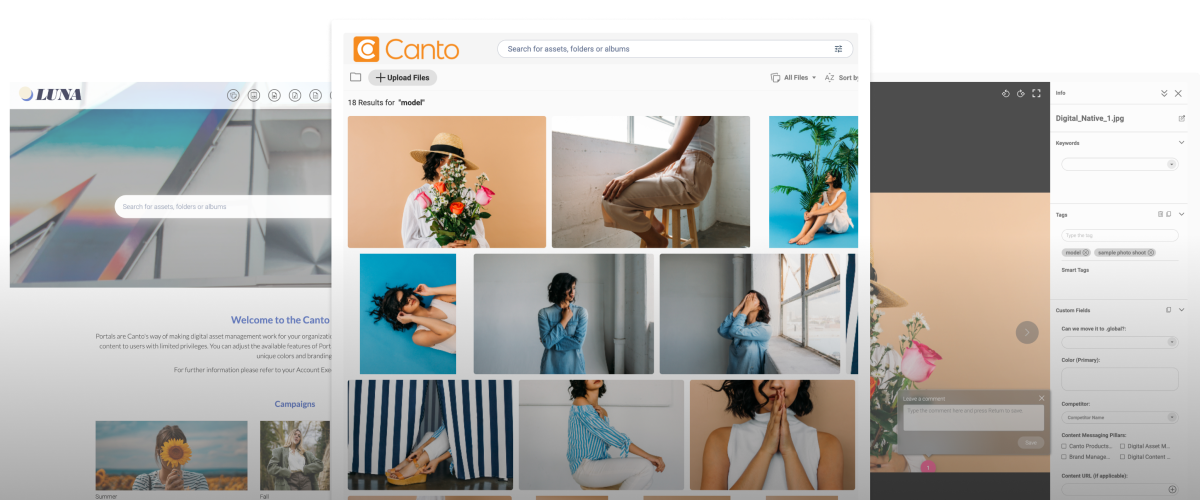
Sign up for a free trial and discover how top brands unify and streamline their content with a searchable hub.