How to convert the AI image file to PNG image files
| February 19, 2020
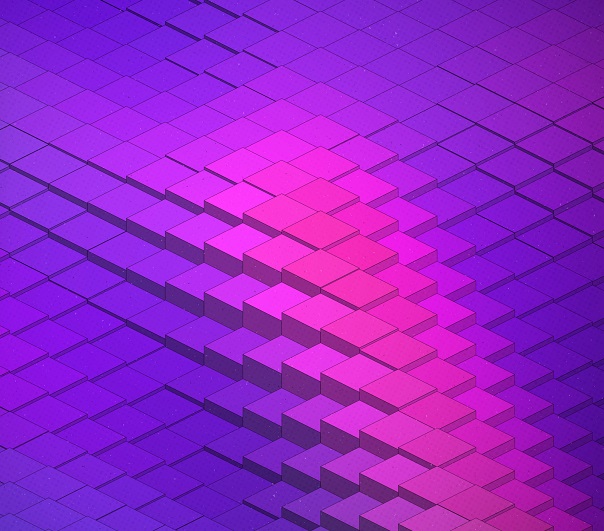
The AI extension gives users an amazingly efficient file type to create important logos and image text. However, this comes with certain limitations. When these restrictions become too much, it’s time to change it up. Here’s a guide to convert the AI to PNG.
For a convenient and efficient solution, you can convert AI files to PNG online using user-friendly tools that offer fast and high-quality conversions.
What is an AI file?
The AI image file is the official format for the design tool Adobe Illustrator. It is a scalable extension that uses vector graphics, a very rare computer image type. Vector graphics build image representation by connecting different points that indicate what type of image to display. The AI is resizable without any loss of image quality. The AI is usually ideal for companies because of how well it builds brand logos.
What is a PNG format?
The PNG image file is a portable network graphic extension that is high in resolution and accessibility. The PNG is a raster image, meaning it creates image representations based on divided sections of a photo. Each division is used to specify which color shade goes where. This makes the PNG construct itself piece-by-piece. The PNG, like the AI, is lossless compression, meaning it retains quality as the size reduces.
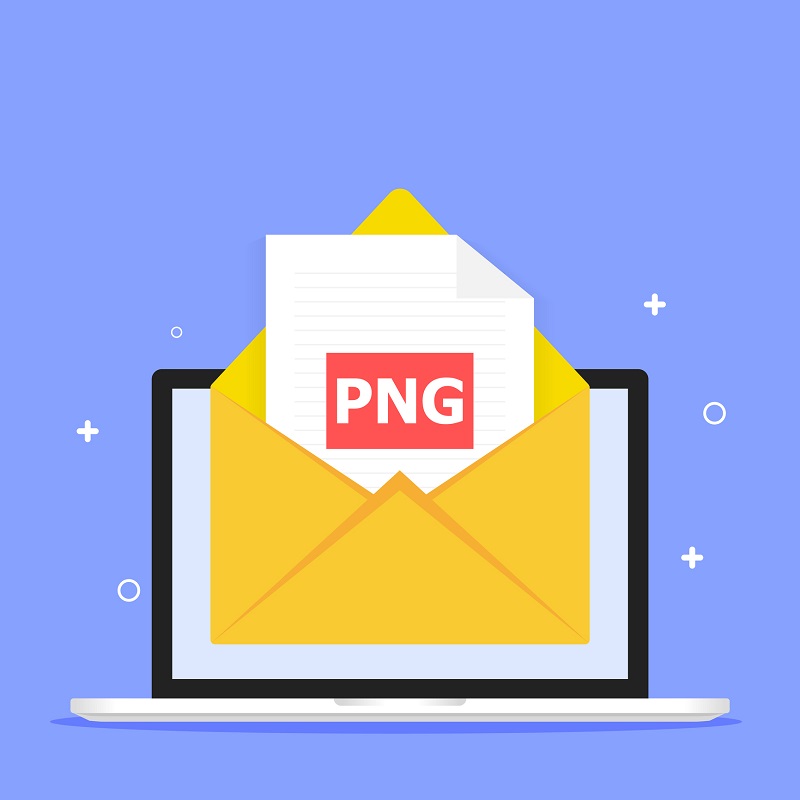
Benefits of Converting AI to PNG Format
Converting AI files to PNG format offers several significant benefits. One of the primary advantages is the broad compatibility of PNG files. Unlike AI files, which typically require Adobe Illustrator to open, PNG files are widely supported by most image viewers and web browsers. This makes it incredibly easy to share and view the converted image across different devices and platforms without any compatibility issues.
Another key benefit is the smaller file size of PNG files compared to other image formats. This makes PNG files ideal for web use and email attachments, as they can improve page load times and overall user experience. Despite the smaller size, PNG files maintain high quality due to their lossless compression, ensuring that the converted image retains all the original details and integrity of the AI file.
Furthermore, converting AI to PNG enhances design flexibility. PNG files can be easily edited and manipulated using various image editing software, making them accessible for both designers and non-designers. This flexibility allows for quick adjustments and modifications without compromising the quality of the image. Overall, converting AI to PNG format improves compatibility, accessibility, and the overall quality of the image, making it a practical choice for many users.
Preparing for Conversion
Before converting AI files to PNG format, it’s essential to prepare the files properly to ensure a smooth conversion process. This preparation involves choosing the right conversion method, selecting the correct output settings, and ensuring that the AI file is in the correct format.
Choosing the Right Conversion Method
There are several methods available for converting AI files to PNG format, each with its own set of advantages and disadvantages. The choice of method depends on the specific needs and requirements of the user.
Online conversion tools are a popular choice due to their convenience and ease of use. These tools are ideal for users with fast internet access and a limited number of files to convert. However, they may have limitations in terms of file size and output quality.
Desktop software conversion offers more control over the conversion process and is suitable for users who need to convert large numbers of files or require more advanced output settings. This method may require more technical expertise but provides greater flexibility and customization options.
Command-line utilities are another option, particularly useful for batch conversions. These tools are ideal for users with programming knowledge and can handle large volumes of files efficiently. By understanding the pros and cons of each method, users can choose the one that best fits their needs.
How to convert AI to PNG
There are fortunately a lot of different methods to convert the AI to a PNG. The first and most natural method is a manual conversion using the Adobe Illustrator software program. If you don’t have access to Adobe Illustrator, don’t worry, we will give alternatives as well. To make this conversion, first open the AI file you wish to change in Illustrator. Select the part of the image you want to convert, then select ‘File’ and ‘Export’. In the dropdown bar, select ‘PNG’ and click ‘Export’. You’ll now have a PNG file wherever you saved it to on your computer.
Now, for users who don’t have access to Adobe products, there are two different third-party software methods of conversion. The first involves a web-based conversion. This is ideal for anyone who has fast internet access, limited hard drive space and only a few files to convert. All you’ll need to do for this is upload and then download a file. I recommend CloudConvert for browser-based conversions.
Finally, the other third-party conversion method is system-based, requiring users to install a program onto their computer before using it. This is best-suited for users who have a lot of hard drive space, slow internet access and a lot of files to convert. Once these programs are installed, you’ll never need the internet to make a conversion. I recommend reaConverter for system-based conversions.

Online Conversion Tools
Online conversion tools are a convenient and easy-to-use option for converting AI files to PNG format. These tools often provide a straightforward process: simply upload the AI file, select the output format and settings, and download the converted PNG file.
Popular online conversion tools include Zamzar, CloudConvert, and ConvertAPI. These tools offer a range of features, such as batch conversion, output customization, and file sharing, making them a versatile choice for many users. The ease of use and accessibility of online tools make them an excellent option for quick and simple conversions.
Desktop Software Conversion
For users who need more control over the conversion process, desktop software conversion is an ideal choice. Programs like Adobe Illustrator, CorelDRAW, and Inkscape offer a range of features, including output customization, batch conversion, and file editing.
These software programs provide advanced settings and greater flexibility, allowing users to fine-tune the conversion process to meet their specific needs. However, they may require more technical expertise and have a steeper learning curve compared to online conversion tools. By choosing the right conversion method and preparing the AI file for conversion, users can ensure that the converted PNG file meets their specific needs and requirements.
Why convert vector image files?
The AI file type is extremely helpful for creating designs that fall into niche categories. It’s unique compared to other image files, typically doing things other files cannot. Though all of this is great, there comes a time when the AI doesn’t measure up. This usually is a result of lack of functionality and accessibility.
For all of its impressive features, specificity limits the AI file extensively. It typically is only opened using Adobe Illustrator, a program not everyone has access to. By converting to the PNG, you’ll be able to share files quicker. Not only that, the users who receive these shared image files will have an easier time opening and editing them.
The AI was intended to help create very specific design details. At some point, the AI format will have served its purpose and you’ll then need to share or edit it. This inevitability requires the use of a different file type, so make sure you have a conversion method in mind.
