The top 4 iCloud alternatives available today
| April 2, 2020

Chances are if you use iCloud, it’s because you need to transfer and back up files from Apple devices, such as the iPhone or Mac. Fortunately, you’re not restricted to iCloud for these tasks. In fact, there are a lot of strong iCloud alternatives available to backup your files, among many other things. Use this list to determine which would work best for your particular preferences. Here are the top four iCloud alternatives available today.
1. Microsoft OneDrive
Microsoft OneDrive is Microsoft’s flagship cloud service that efficiently syncs files from mobile devices to the cloud. OneDrive offers users offline access to files, as well as extensive collaboration features. These features enhance the way team members communicate and perform during important projects. Its most popular feature is the ability to sync and integrate with Office 365, Microsoft’s main product package of tools.

The biggest reason users switch from iCloud to OneDrive is they enjoy the balance they have between Mac and Windows. That is to say, they like the Apple iOS but prefer Windows for desktop. OneDrive lets them maintain this balance while increasing their overall ease-of-use. It downloads directly to any device from the app store on the apple store.
How it measures up to iCloud
Both iCloud and OneDrive offer free 5GB of storage upon signup. iCloud is cheaper at a 50GB plan, so if that’s your range of space requirements, iCloud should be retained as a backup to OneDrive.
2. MediaFire
MediaFire is a cloud file storage service with an easy-to-use interface and great features for basic users. Like iCloud, it’s compatible with numerous mobile devices like smartphones and tablets. This makes it favorable for users who require a lot of mobility with their storage. It also offers a chance for users to collaborate on stored files – a useful feature for students and company teams.

Users will love the transition from iCloud to MediaFire because of the free features it offers. Basic tools and storage are much more affordable on Mediafire, something that will especially appeal to someone who has just invested a large portion of money into a new phone or tablet.
How it measures up to iCloud
MediaFire gives users 10GB of free storage, compared to iCloud’s 5GB free. It also scales cheaper – $3.75/month for 1TB on MediaFire compares favorably to iCloud’s $9.99/month for 2TB storage.
3. Canto DAM
Canto digital asset management (DAM) is an enterprise-based file storage system that offers extensive features iCloud doesn’t. The speed and security of DAM ensure that a switch from iCloud is rewarded greatly, especially when it comes to protecting professional digital assets. DAM is the most business-friendly alternative available, giving teams immense collaborative potential during campaigns.

Most users who switch to DAM do so because they have a large quantity of media assets they need organized and stored – a task DAM excels at. DAM has elite security, quick storage/retrieval and vast sharing options. It also lets users sync files from their devices the same way iCloud does, only it’s faster and more secure. Furthermore, it gives users the chance to quickly share the files they upload.
How it measures up to iCloud
DAM is a comprehensive file storage cloud system that gives users endless features iCloud doesn’t offer. From things like metadata management, advanced security and integrations, it’s a huge upgrade from the basic iCloud features.
4. Box
Box is a business-friendly cloud storage system that deserves serious recognition on this list. Certainly it would seem that an individual user wouldn’t want a business cloud storage to replace iCloud. However, Box’s features for basic users make it favorable. Though not the most popular or even the most effective storage tool, Box does have its own set of niche features that specific users will enjoy.
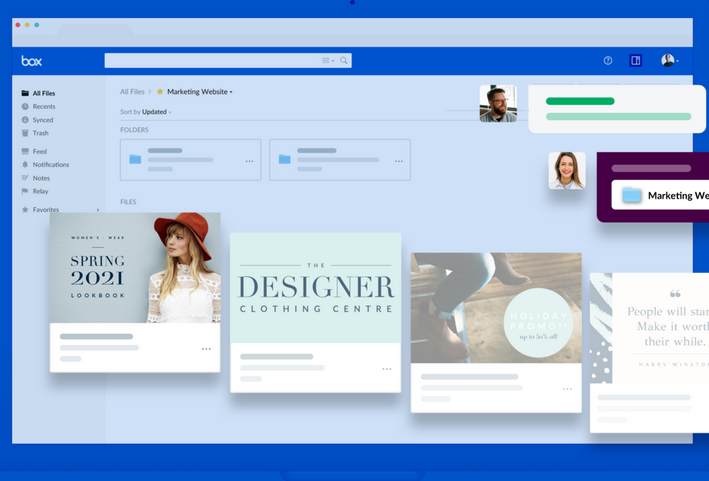
Box offers top-notch security features, fast speeds and a simple interface. Switching from iCloud should be a seamless transition, as Box syncs all files from every device the same way iCloud does. It also does so faster and with more leeway for space and storage.
How it measures up to iCloud
Box offers individual plans that start with 10GB for free, compared to only 5GB from iCloud. The upgrades from Box become less about storage space and more about extensive features, so they’re not directly comparable. However, if these types of features suit your needs, all the more reason to switch to Box.
A lot of users choose iCloud because they believe it’s the only tool that works with their iOS devices. If that’s the case for you, consider making the switch to a superior alternative.
