Content Management Platform
An introduction to content management platforms — from CMS tools to digital asset management systems.
An introduction to content management platforms — from CMS tools to digital asset management systems.
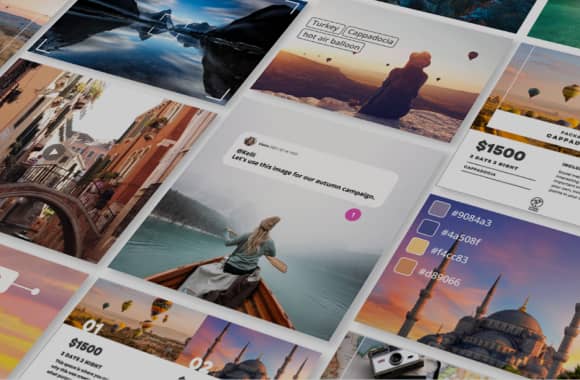
When most people hear the phrase “content management,” their mind instantly goes to a content management system (CMS). However, the actual functionality of that kind of a content management platform is pretty limited. Most content management systems are designed just to publish and manage web pages. We’re talking about something far bigger than that. Are you sure you have an effective content management strategy?
In this context, content refers to all the different forms of media used within your business for a variety of purposes. We’re talking about the content that goes into a CMS as well as into all kinds of other systems. It’s everything from images and videos for your marketing teams to documents and PDF files for your accounting department. You need to have all this content managed, organized, and always at hand for whoever needs it.
A common problem businesses face is that they do not have a comprehensive content management strategy. This is shown when employees spend hours trying to find a particular piece of content that was used and then misplaced. Some processes are flexible when it comes to content requirements. Others, however, require specific, unique elements that need to be accessible at any time. It’s important to remember that every hour spent looking for a misplaced piece of content is money and time lost. This is precious time that could have been spent on growing the business.
That’s why many companies are now using or are looking for an effective digital asset management (DAM) platform. The idea is to have one single source of content so that anyone in the business knows exactly where to look when they need something. Ideally, a platform like this will make it easy to organize and tag your content. Furthermore, robust search and filtering functionalities are essential. Imagine always being able to find the content you need with just a few clicks.
With a digital asset management platform, you can easily access the content you need. You can then rapidly send that content to a CMS or any other system that you are working in.
One great example of a DAM software that is frequently used alongside content management systems is Canto. Canto gives you the ability to build a unified, organized library of content that is fully searchable. This search functionality is enhanced by Canto’s AI-driven tagging and facial recognition capabilities. This is where content is automatically tagged and organized, allowing for instant search. Plus, Canto is also a great collaboration tool. Canto helps employees in different departments and professionals in different fields to quickly share different versions of content as they work together to achieve their goals.
As we have mentioned, CMSs are little more than web content management tools. That said, they do have a great deal of utility and are frequently used by organizations that are building their digital presence. Content management systems allow users to create and publish content on the web without having to write any code. This makes it far easier to build and manage a website. If you go online, you’ll see that there are many content management system examples that show how popular these tools really are.
However, web content management tools aren’t really the end-all-be-all of content management. In reality, these systems are designed to focus on web content and facilitate the web publishing process. This means that they are not going to be versatile enough to manage all the content in your organization.
For that, you’ll need something with a broader scope. This way, you can ensure that all your content is organized and accessible before it is sent to a CMS or a web content management tool. This is where an asset management platform like the one we described above can be so helpful. Not only can it help keep your branding consistent so that every customer has a great experience, but it can also help to keep your content more secure.
There are many types of web content management systems available today. There is also a great variety of types of content management systems. However, the average CMS framework is not really designed to work well with the immense variability in terms of the type and format of digital content.
This is why you need an asset management platform like Canto. Canto supports all these document types and many more and features an easy-to-use interface. The interface is gallery-centric so that you can easily preview all your content. You can see all your content from images to PowerPoint presentations to documents.
The Canto solution also makes it easy to share content with teammates within your organization and collaborators outside the business. We give you the option to share either a persistent or expiring link. We also give the option to connect to a popular social media site or file storage services and to use Portals. Portals are a customized way to share specific content with a collaborator. This way, you can share content in a way that is far more customizable and professional than just sending a Dropbox link. Every feature in Canto has been designed with you, the user, in mind.
We have now mentioned two systems that are commonly used to manage, organize, and publish content, a CMS and a DAM. At this point, you may be wondering, what are the real differences between the two? As we have already described, a CMS is more web-focused in terms of managing content.
One of the areas a CMS excels in is in creating SEO web pages. All of the factors that impact SEO, such as meta titles, links, and keywords, are made easier with a CMS. Plus, although you don’t need to have technical skills to use a CMS, most of them give you the option to change the code on your site if you want to. This means that you have options. A digital asset management (DAM) system, on the other hand, is designed to organize every single piece of digital content in your business.
The primary feature of a DAM platform is that you can sync all your different files and data. This way, you can share content with every user in your business that needs it. A DAM also increases the security of your most important digital assets and documents using encryption and, in the case of Canto, state-of-the-art electronic digital surveillance.
Important content doesn’t have to be stored and shared haphazardly from device to device. Instead, Canto lets you keep all your content in the cloud, meaning greater visibility, accessibility, and collaboration. Although a DAM and a CMS are very different systems, they can be used quite effectively together. Basically, a DAM organizes all content so that it is faster to find and use within a CMS. In other words, when you are working in a CMS like WordPress, you can then use a DAM like Canto to find the crucial images and HTML files you may need to improve your site. When used together, these two pieces of technology can provide powerful content management.
WordPress, as we said, is an example of a CMS system. There are many popular CMS platforms out there and each has its own set of features. Some CMS software is very effective; other platforms are not. It’s important to compare the features and functionalities of CMS platforms before making your decision to invest in one. You also need to know the limitations of CMS platforms. They are not designed to manage all of your content centrally. Rather, they focus on facilitating the web content creation, management, and publication process. Canto is not a CMS platform. Canto is a DAM solution. However, Canto does integrate well with several of the most popular CMS systems to enable even more effective content creation and management.
Organizations today are being held back by continuing to rely on a manual process to manage their digital assets. It’s a simple fact. Sharing assets over email is slow, can be confusing, and is vulnerable to security threats. Yet email continues to be a popular way to send and receive content. Using simple cloud storage systems is a limited strategy to there having a total lack of organization.
This often leads to limited searchability and visibility into the content. Without a centralized system, many times, employees are left with no other alternative but to reach out to several different people to see who has a particular piece of content on their hard drive. These manual processes are not only a pain in the neck for your team but are damaging your bottom line.
Fortunately, there’s a solution. With the digital asset management solutions from Canto, you can streamline your content workflows, centralize and secure your content storage, and facilitate collaboration across your entire organization.
Additional resources
Manages digital assets in a central location
Enables automation and enhances team creativity
Locates media files with ease using sophisticated search capabilities
One platform to manage your brand across every touchpoint
Securely share content with any audience – with expiring links, public Portals, and more
Manages permissions with extensive copyright functionality and governs access from a central platform
Choosing a digital asset management system can be overwhelming. What features matter most? What do you need to know to compare options? To make the process easier, we’ve put together an overview of key considerations, so you can shop confidently and pick the best digital asset management software for your team.
At its core, DAM pricing is based on number of seats and storage requirements. But teams shopping for a DAM software also need to be on the lookout for hidden costs. Some digital asset management companies charge extra for basic functions, like sharing portals, smart-tagging, reporting, and integrations with other software.
Most teams’ DAM requirements go beyond simple digital asset management. They also need to deliver content collections to different audiences – internally and externally. That requires a DAM software with flexible sharing tools, like Canto Portals. Consider who needs access to your content – including sales teams, distributors, customers, and agencies – and ensure your new DAM solution will allow you to easily deliver curated collections to anyone.
DAM software makes your organization’s content accessible. Look for a system that packages all of the powerful DAM features you need in an intuitive interface – so your team can hit the ground running. Also consider ease of use for external users. Do they need an account to add and retrieve content? Or can you share individual assets, upload links, and public or password-protected portals without much fuss?
Integrations speed up your workflows by connecting your content library with the software you use every day. Look for out-of-the-box integrations with tools like Adobe Creative Cloud, Workfront, and Microsoft Office. Need something more niche? Your DAM solution should offer a robust API, so your developers can connect it with any application you like.
If video is part of your content strategy, the best media asset management software for your team will make it easy to work with video. Can you preview video files without exporting them? Can you trim videos to download just the clips you need? Is there a Premiere Pro integration? Not all DAM systems are video compatible, so make sure to try before you buy.
Every organization is a unique ecosystem of people, processes and procedures. Your DAM system should adapt to your team and industry. Are there customizable fields to categorize assets and filter search results in a way that makes sense? Can you brand the interface and external portals with your logo, colors and imagery? Consider how easy these configurations are to implement. Is it a simple setting adjustment, or does it require custom code?
Keep your digital assets safe by ensuring your DAM provider uses proper encryption and security protocols. Where will your assets be stored? Is the data center secure? A reputable DAM provider shouldn’t hesitate to discuss security and data protection.
Choose a trusted vendor with an established track record of providing DAM services to major brands. DAM is a complex field, and it takes time to build up the expertise to serve clients well. Digital asset management is an ongoing process, not just a one-time installation. Look for a DAM vendor that will provide ongoing customer care from an experienced support team.