Understanding Content Collaboration
Solve complex hybrid and remote team challenges with content collaboration best practices and digital asset management.
Solve complex hybrid and remote team challenges with content collaboration best practices and digital asset management.
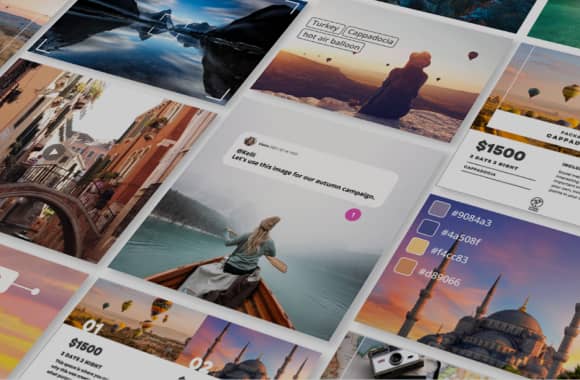
Creating high-quality, memorable content is no small feat. Content collaboration requires a team of expert professionals with varied backgrounds and skills. Graphic designers, video producers, copywriters, photographers, and web designers must be able to work together to produce results and create engaging content.
Content creation is challenging even when the team is collaborating in the same room. Spread the team members out geographically, and your challenges increase exponentially. Not only do teams need to work through personality clashes, but complex communication and content coordination issues arise. These collaboration challenges were brought to the forefront with the rise of the hybrid work model.
With a hybrid work strategy, in-office employees are combined with remotely distributed workers. Inevitably, issues will arise as remote employees try to track down specific files but can’t determine which files are correct. Even worse, remote employees may work in a different time zones than those in the office, grinding content coordination to a halt on projects that require files that are unavailable in the moment they are needed most. And even if time zones and schedules overlap, remote workers may not know who to reach out for those files or which method of communication to use.
Many times, organizations will view content collaboration issues as an operations problem. Leadership may create a few processes and write some guidelines for these processes. The new processes may include use of basic collaboration software in the form of shared storage drives and messaging platforms. Although helpful in the short term, shared drives and messaging software aren’t ideal solutions to the challenges of content collaboration.
Over the course of a lengthy and complex content creation project, these shared storage drives can frequently become challenging to manage and organize. Messaging channels are also limited, as they can frequently become so clogged with various concurrent conversations that the project files and details are lost in threads. In order to solve these challenges and improve the content marketing workflow, you’re going to need better marketing collaboration ideas.
There are many ways you can improve the collaboration of your organization’s marketing and content creation teams. One of the best marketing collaboration ideas is to invest in a digital asset management (DAM) platform. A DAM is a software program that consolidates all work related to digital content into a specialized, collaborative workspace. Having content in a centralized location in the cloud means that there is a single source of truth anyone on your team can access, whether they are in the office or remote. DAM platforms are not only made for efficient communication and file-sharing tool but also designed with project management in mind. Anyone on your team can quickly know the status of various content creation initiatives, check due dates, and keep everything on track. Software like this is the gateway to improving collaboration between team members and ensuring that superb content is consistently created. There are several ways that a DAM platform makes internal content collaboration easier.
For starters, an effective DAM platform (such as Canto) allows you to label various files with keywords and tags, so that you can quickly sort and organize assets. Having organizational features like this is critical as your team scales and creates large quantities of content. Furthermore, the best platforms also allow you to apply bulk keywords and tags to sort files after they’ve been uploaded. Bulk metadata application on assets allows your team to spend less time searching for files and more time creating content.
Keeping everything organized is great, but what about easy access for specific projects? Whatever project your team is working on, the number of files needed inevitably piles up. Rather than searching a general storage repository, it would be ideal to have only the files needed in a separate area for the project. With a DAM like Canto, you can do exactly that using Portals. Portals are fully customizable and brandable mini-libraries that can be created for each project or role depending on what content is needed and for whom.
Great content is never created in a vacuum. There are many content collaboration examples that demonstrate how successful projects are a direct result of successful teamwork. Indeed, looking in your organization’s history may be a great way to find content marketing examples where collaboration was crucial.
When it comes to boosting your team’s efficiency, there are four things to keep in mind:
First, remember that individualism is actually integral during creative projects. This may sound counterintuitive at first, but teams are actually more effective when specific times are set aside for members to work on their own. Creators are going to have different preferences. In order for this collaboration to be successful, you need to create a flexible structure that encourages each member to perform at their best.
View change as an ally, not a threat. There can be a tendency to assume that drastic changes in the middle of a project will cause unnecessary delays. However, when it comes to creating content, sometimes a massive project change is all that’s needed to turn the project around.
Stale ideas and content can be a real problem, so take action to combat them. Occasionally, it may make sense to change your meeting venue or even move to complete online collaboration, depending on where team members are located. Making a change like this may be just what your team needs.
As you consider content creation and collaboration, evaluate whether members are internal to your organization. It is one thing to rely on simple collaboration tools like Slack or Google Drive for internal teams, but are these tools really up to the task when working with other brands or contractors? Ideally, you would have a platform that would make it easy to share files across organizational boundaries by enabling specific security controls and permissions. Shared drives can’t handle permissions for files as you scale your content.
It’s very challenging to build a house without the right tools. The same goes for content. Solutions like Canto go beyond simple messaging or file-sharing software to provide a genuinely unique and ideal content collaboration tool for you and your team. Canto provides:
It’s easy to collaborate with Canto. In fact, there are only five simple steps you need to take to get up and running:
You’re going to want to organize your existing assets. The great thing about Canto is that you can categorize and tag hundreds of assets with just a few clicks. You have complete control to customize your own content library based on your needs and preferences. Once everything is organized, content will be much easier to find later for any team member.
Next, you can take your main content repository and create smaller libraries for specific users and projects using Portals. Portals are easily customizable and brandable mini-libraries used for individual projects. And with your content at your fingertips, you can get to work faster.
Using Canto, you can create a Workspace to collaborate with other team members on a specific project or asset. Workspaces are an exceptional tool for collaboration on content that isn’t quite ready for the main library. Here, it’s easy to share notes and feedback between creators.
Canto allows you to create custom user groups. These can be specific teams, departments, or any other category of user you’d like. Once users are put into these custom groups, you can then control which workspaces and portals they have access to, ensuring that there are clear boundaries between projects and that security is preserved.
Finally, you can use comments and Canto’s tracking features to keep track of the project from beginning to end. DAM platforms like Canto also integrate with other collaboration tools like Slack and design software like Adobe CC, making project tracking and collaboration a cinch.
We have all seen the dramatic rise of remote work in recent times. Studies show that more and more companies are moving to remote teams for all kinds of departments, including content creation. This move creates new challenges, but it also creates new opportunities. Remote workers tend to be happier and more productive for those who prefer it. This is the ideal situation for hitting creative goals.
However, there needs to be a collaboration solution that serves both the interests of those in the office and those in a remote work environment. That’s where content collaboration software like Canto can help. By utilizing a digital asset management platform, you move the hub of your organization’s content supply chain to the cloud, making it accessible and visible to everyone on your team.
Additional resources
Manages digital assets in a central location
Enables automation and enhances team creativity
Locates media files with ease using sophisticated search capabilities
One platform to manage your brand across every touchpoint
Securely share content with any audience – with expiring links, public Portals, and more
Manages permissions with extensive copyright functionality and governs access from a central platform
Choosing a digital asset management system can be overwhelming. What features matter most? What do you need to know to compare options? To make the process easier, we’ve put together an overview of key considerations, so you can shop confidently and pick the best digital asset management software for your team.
At its core, DAM pricing is based on number of seats and storage requirements. But teams shopping for a DAM software also need to be on the lookout for hidden costs. Some digital asset management companies charge extra for basic functions, like sharing portals, smart-tagging, reporting, and integrations with other software.
Most teams’ DAM requirements go beyond simple digital asset management. They also need to deliver content collections to different audiences – internally and externally. That requires a DAM software with flexible sharing tools, like Canto Portals. Consider who needs access to your content – including sales teams, distributors, customers, and agencies – and ensure your new DAM solution will allow you to easily deliver curated collections to anyone.
DAM software makes your organization’s content accessible. Look for a system that packages all of the powerful DAM features you need in an intuitive interface – so your team can hit the ground running. Also consider ease of use for external users. Do they need an account to add and retrieve content? Or can you share individual assets, upload links, and public or password-protected portals without much fuss?
Integrations speed up your workflows by connecting your content library with the software you use every day. Look for out-of-the-box integrations with tools like Adobe Creative Cloud, Workfront, and Microsoft Office. Need something more niche? Your DAM solution should offer a robust API, so your developers can connect it with any application you like.
If video is part of your content strategy, the best media asset management software for your team will make it easy to work with video. Can you preview video files without exporting them? Can you trim videos to download just the clips you need? Is there a Premiere Pro integration? Not all DAM systems are video compatible, so make sure to try before you buy.
Every organization is a unique ecosystem of people, processes and procedures. Your DAM system should adapt to your team and industry. Are there customizable fields to categorize assets and filter search results in a way that makes sense? Can you brand the interface and external portals with your logo, colors and imagery? Consider how easy these configurations are to implement. Is it a simple setting adjustment, or does it require custom code?
Keep your digital assets safe by ensuring your DAM provider uses proper encryption and security protocols. Where will your assets be stored? Is the data center secure? A reputable DAM provider shouldn’t hesitate to discuss security and data protection.
Choose a trusted vendor with an established track record of providing DAM services to major brands. DAM is a complex field, and it takes time to build up the expertise to serve clients well. Digital asset management is an ongoing process, not just a one-time installation. Look for a DAM vendor that will provide ongoing customer care from an experienced support team.