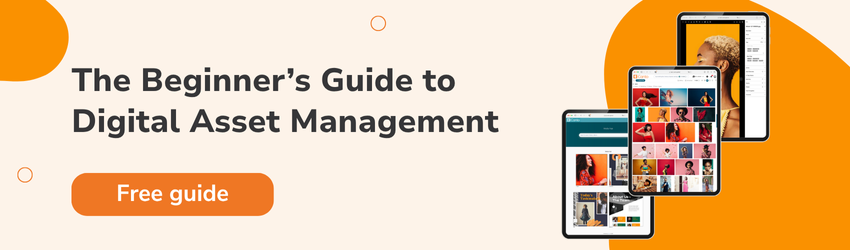Content hub: The future of intelligent content management
| October 20, 2025
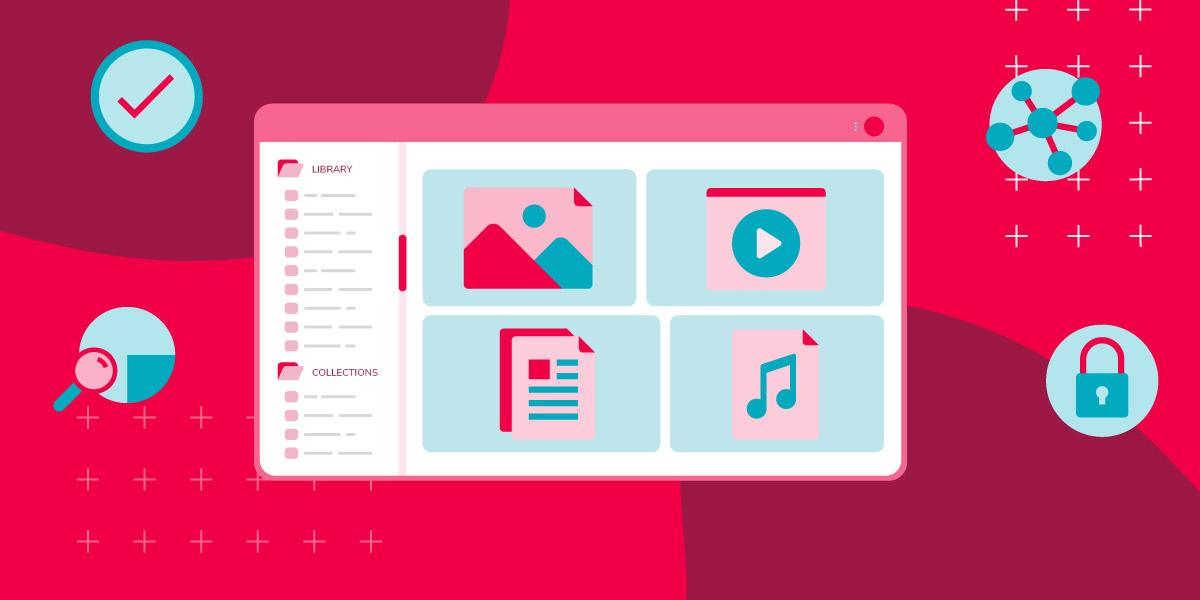
Key highlights:
- Understand what a digital content hub is and why it matters
- Learn about content hub types, like the hub-and-spoke model
- See how Canto has evolved into a powerful content hub
Content drives modern marketing and creative work but managing it has never been more complex. Teams are producing more campaigns across more channels, all while trying to keep assets organized and on-brand. The result? Scattered files, duplicate work, and disconnected workflows.
For years, digital asset management (DAM) platforms have been key to solving this challenge. A DAM platform provides the foundation: a secure, organized home for every asset. But while asset management solves the “where” of content, it doesn’t fully address the “how” — how content is created, collaborated on, approved, and distributed.
That’s why more organizations are turning to a content hub strategy. A content hub goes beyond secure storage, connecting every stage of the content lifecycle in one place.
What is a digital content hub?
The content hub definition is simple: it’s the evolution of a DAM solution into something more dynamic. The DAM platform ensures assets are stored safely, tagged, and easy to find. Then the digital content hub builds on the foundation and enables full content lifecycle management, turning that foundation into a system where content becomes actionable and connected across teams.
In practice, a content hub website doesn’t just organize files — it enables collaborative design, structured approvals, and publishing directly to external channels. It’s not only where your content lives. It’s where your content works.
Why you need a content hub
Marketing and creative teams today need to move fast. Content has to be discoverable in seconds, approved without bottlenecks, and ready to publish at a moment’s notice.
This is exactly why you need a content hub. It provides every team — from marketing to sales to product — access to the same up-to-date library, enriched with AI-powered search. It speeds up collaboration so campaigns don’t stall, and it transforms static files into assets that fuel distribution across websites, social platforms, and customer touchpoints.
In short, content hubs turn disconnected files into connected workflows.
Different types of content hubs
Not every content hub looks the same:
- Brand content hubs centralize logos, templates, and creative assets to ensure consistency.
- Marketing content hubs house campaign-ready materials like videos, ebooks, and blogs to power content distribution.
- Product content hubs give sales teams a single source of product images, datasheets, and demos.
The most advanced approach is a hybrid hub. A hybrid digital content hub combines brand, marketing, and product assets in one ecosystem. For teams balancing multiple priorities, this creates clarity, speed, and scale.
How to create a content hub
Here’s a step-by-step guide to building an effective digital content hub that goes beyond simple storage and becomes the centerpiece of your marketing and creative workflows:
1. Centralize your assets using a DAM platform
The first step in any content hub strategy is centralization. A DAM platform creates a single source of truth where all your files live. By unifying assets in one place, a DAM solution makes it easy to find, manage, and distribute content — setting the foundation for every great content hub website.
Core features like auto-tagging, AI-powered search, and customizable portals turn a DAM platform into more than storage. They provide the baseline for the content hub definition: a system where assets aren’t just collected but made actionable.
2. Organize content effectively
Organization is at the heart of a successful hub. Use consistent naming conventions, metadata management, and AI tagging to ensure assets are searchable and accessible. Advanced tools like intelligent categorization and face recognition keep growing libraries manageable.
When structured properly, content hubs don’t just store information — they maximize the value of every asset and deliver on the true content hub meaning.
3. Build content workflows
An effective digital asset management workflow transforms a DAM platform into a living, collaborative digital content hub. Establish clear processes for creative requests, reviews, and approvals so projects move efficiently. Built-in collaboration tools make it easier to manage campaigns across teams and keep all content on-brand.
4. Manage brand and content governance
A content hub is also about secure management. Assign permissions to different users, track version history, and use digital rights management to protect licensed content. Approval statuses and expiration dates ensure only the most up-to-date assets are published. This keeps your content hub website reliable, secure, and aligned with brand standards.
5. Create specialized content hubs
Many organizations benefit from organizing their hubs into multiple categories for specific purposes:
- A brand content hub for logos, templates, and style guides
- A marketing content hub for campaign-ready materials like videos, ebooks, and blogs
- A product content hub for sales sheets, demos, and imagery
These specialized hubs categories support teams while still connecting back to a central digital content hub for consistency.
6. Integrate with your existing tools
Your content hub strategy should connect with the tools your teams already use. DAM platforms integrate with CMS platforms, creative design software, and project management tools, making it easier to move from creation to distribution without friction. This turns a static library into an active part of your ecosystem.
7. Monitor and optimize
An effective content hub definition isn’t fixed — it evolves with your organization. Monitor how assets are used, track top searches and downloads, and identify gaps. These insights help you refine your hub and ensure it remains valuable over time.
The hub and spoke content model
The hub and spoke content model shows how a content hub works in practice. The hub — powered by a DAM solution — acts as the single source of truth, repurposing your best content using digital asset management. The spokes extend its reach, adapting that content for blogs, social media, or presentations.
This structure supports hub and spoke model content marketing by making it easy to repurpose assets while keeping brand consistency. Teams can also develop hub and spoke model content libraries that scale quickly.
Examples are everywhere: a long-form guide (the hub) can be broken into blog posts, infographics, or social videos (the spokes). These hub and spoke content examples show how a single content hub can power dozens of outputs.

Canto is the powerful content hub your team needs
Every strong content hub has a DAM solution at its foundation, but not every DAM solution has evolved into a true content hub. Canto has.
Canto combines the strengths of a DAM platform with advanced features that turn content from static files into active assets:
- AI Library Assistant quickly categorizes incoming assets and applies bulk metadata, saving hours of manual work and keeping libraries organized.
- AI Visual Search helps you find the right file instantly — even look-alike assets that traditional search would miss.
- Brand Studio gives marketers pre-approved templates to create on-brand content quickly, reducing the workload on design teams.
- Approval Hub accelerates reviews and feedback cycles, cutting bottlenecks that slow campaigns down.
- Media Publisher connects your hub directly to websites, social platforms, and campaigns, making publishing fast and efficient.
Together, these capabilities make Canto more than just a DAM solution. It’s a dynamic, intelligent content hub that unites organization, discovery, collaboration, and publishing in one place.