How to Remove Metadata from Photos: Prevent People from Seeing Your Location Through Your Images
| February 9, 2021

Chances are at some point, you’ve uploaded pictures to the internet, be it to a social media platform or a private cloud server. Whatever the case, you probably weren’t aware that potentially sensitive information was attached to those photos, in the form of metadata.
Even if you were aware of this, chances are you didn’t know just how much someone can find out from metadata if they’re so inclined. To avoid giving away your location or other information, it’s best to remove metadata from photos. This guide will show you how. Let’s begin.
Understanding EXIF Metadata
EXIF (Exchangeable Image File Format) metadata is a treasure trove of information embedded in digital images. Whether you’re snapping photos with your smartphone, a digital camera, or another device, EXIF metadata is quietly recording details about your image. This includes camera settings, the exact location where the photo was taken, and the date and time of capture. For photographers and image editors, this data is invaluable, offering insights that can enhance the quality and organization of their work. However, this same data can pose a significant risk to personal privacy and security. EXIF metadata can reveal sensitive information, such as your exact location and the device used, making it crucial to understand and manage this data effectively.
Removing EXIF Metadata from Your Photos
Removing EXIF metadata from your photos is a straightforward process, and there are several methods to do it. On a Windows computer, you can start by right-clicking on the image file, selecting “Properties,” and then navigating to the “Details” tab. Here, you can choose the metadata you want to remove and click “OK.” For Mac users, third-party apps like ExifTool or Metadata++ come in handy. These tools allow you to remove EXIF metadata efficiently. On mobile devices, the process is just as simple. iPhone users can use the built-in Photos app, while Android users can rely on the Gallery app to strip away location data and other metadata. By taking these steps, you can ensure your photos are free from potentially sensitive information.
Taking Photos Without Location Data
If you prefer to take photos without embedding location data, you can easily disable location services on your device. On an iPhone, head to the Settings app, select “Camera,” and toggle off the “Location Services” switch. For Android users, go to the Settings app, select “Location,” and turn off the “Location services” switch. By doing this, you prevent your device from recording location data in your photos, adding an extra layer of privacy and security. This simple step can go a long way in protecting your personal information from unintended exposure.
Benefits of Removing EXIF Metadata
Removing EXIF metadata from your photos offers several compelling benefits, primarily centered around protecting your personal privacy and security. By stripping away location data and other metadata, you prevent others from accessing sensitive information about your whereabouts and activities. This can be particularly important in avoiding unwanted attention, government surveillance, or potential hacking attempts. Additionally, removing EXIF metadata helps safeguard your relationships, finances, and other personal information from being exploited. Ultimately, taking control of your metadata ensures that your personal data remains private and secure, free from malicious use.
Helpful Tools for Managing EXIF Metadata
Managing EXIF metadata doesn’t have to be a daunting task, thanks to several helpful tools available. ExifTool is a robust option, capable of editing a wide range of files, including those from popular cameras. It’s perfect for users who need a comprehensive solution. Metadata++ is another excellent choice, known for its speed and effectiveness in metadata removal on Windows systems. If you prefer a simpler program with a variety of options, Exif Pilot is worth considering. These tools not only help you remove EXIF metadata from your photos but also allow you to edit and manage other metadata, giving you full control over your image files.
Removing photo metadata in Windows
1. Start by locating the digital photo file on your computer
2. Right-click the file
3. Select ‘Properties’ from the popup window
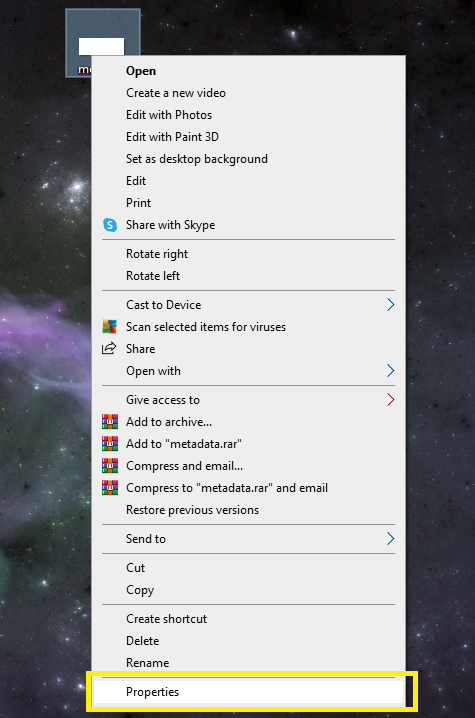
4. In the popup window, select the ‘details’ tab from the top
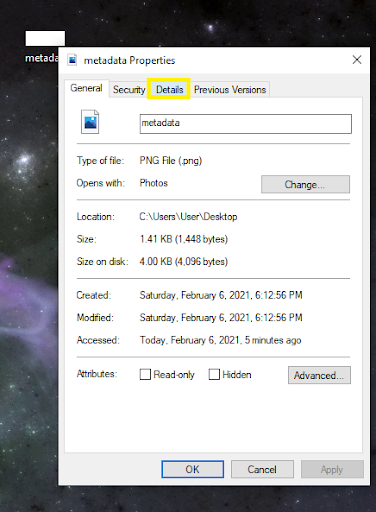
5. Under the ‘details’ tab, you’ll see a scrolling list of elements related to the image file, such as name, size and date received.
6. Find the element you wish to remove, then click its corresponding information under the ‘values’ tab.
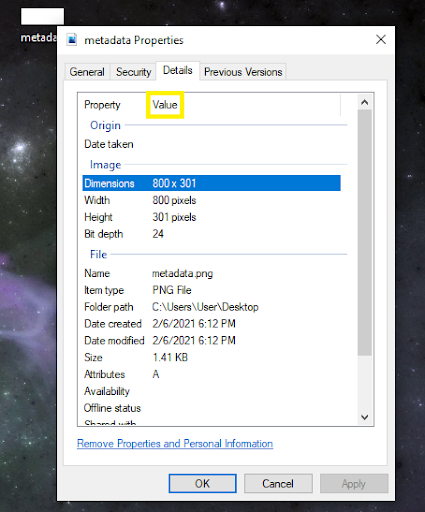
7. There are some pieces of data that are restricted from editing individually. If you would rather remove these data as a whole, click the ‘Remove Properties and Personal Information’ link at the bottom to select and remove the wanted information.
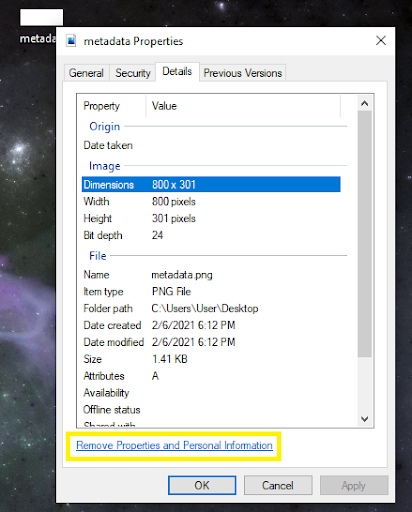
8. After completing all of the above steps, click ‘Apply’ and then ‘OK’.
Removing photo metadata on a Mac
If you’re on a Mac system, don’t worry, you’ll be able to remove photo metadata too. Unfortunately, you’ll need to use a third-party app. You can view the metadata though, by doing the following:
1. Open the intended image using ‘Preview’
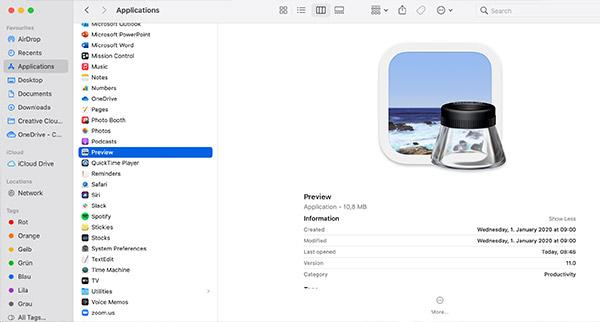
2. Select ‘Tools’ from the menu
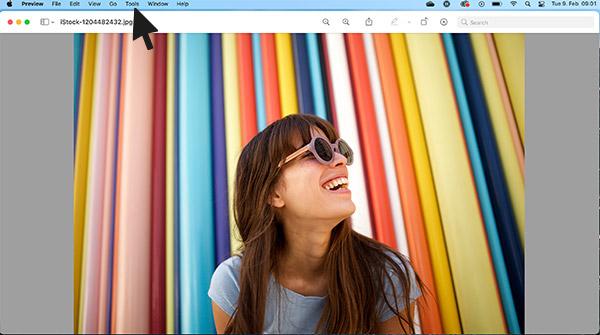
3. Select ‘Show Inspector’
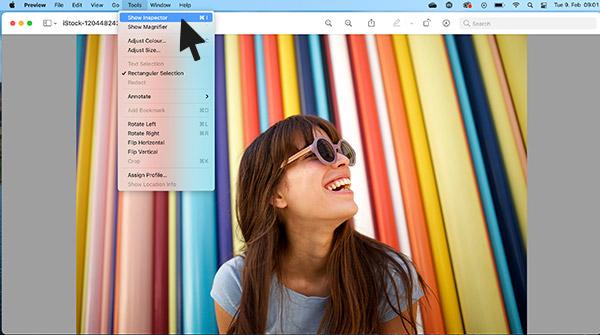
4. Select the (i) tab
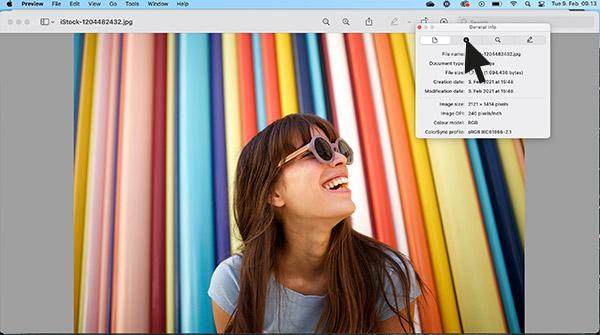
5. Click the ‘Exif’ tab

Removing photo metadata on mobile devices
It’s becoming much more common for photos to be taken and stored on a mobile device, especially smartphones. If you’re worried about uploading images directly from your device to the web, remove your worries by removing the metadata. Here’s how.
Additionally, removing location information from your photos is crucial for enhancing privacy and security, especially when sharing them via social media or email.
iPhone
1. Open the ‘Photos’ app
2. Select the photo you wish to edit
3. Click ‘Share’
4. Select ‘ViewExif’
5. Turn off the location option
Note: You can also set this as a standard default for when uploading images to your Mac system, pictured below.
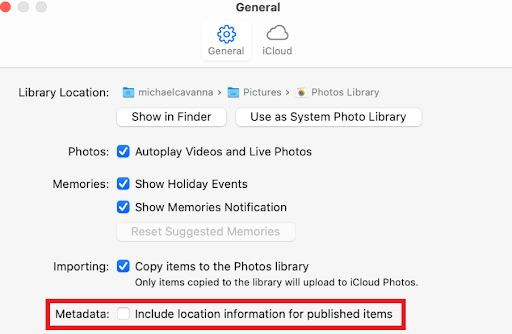
Android
1. Open the ‘Gallery’ app
2. Locate the image you wish to remove metadata from
3. Select it and click the ‘share’ button, which is a three-pointed figure
4. Underneath the photo, click ‘remove location data’
5. You may also click the ‘more options’ selection and click ‘details’

Helpful tools
The steps above might seem basic and straightforward, but if you had to do that hundreds of times to many different files, you’d quickly become overwhelmed. Fortunately there are tools that help when this is the case. Here are a few to check out.
These tools can also be used to edit EXIF metadata, allowing you to adjust details such as the date and time a photo was taken, with specific guidance available for iOS devices like iPhone and iPad.
ExifTool
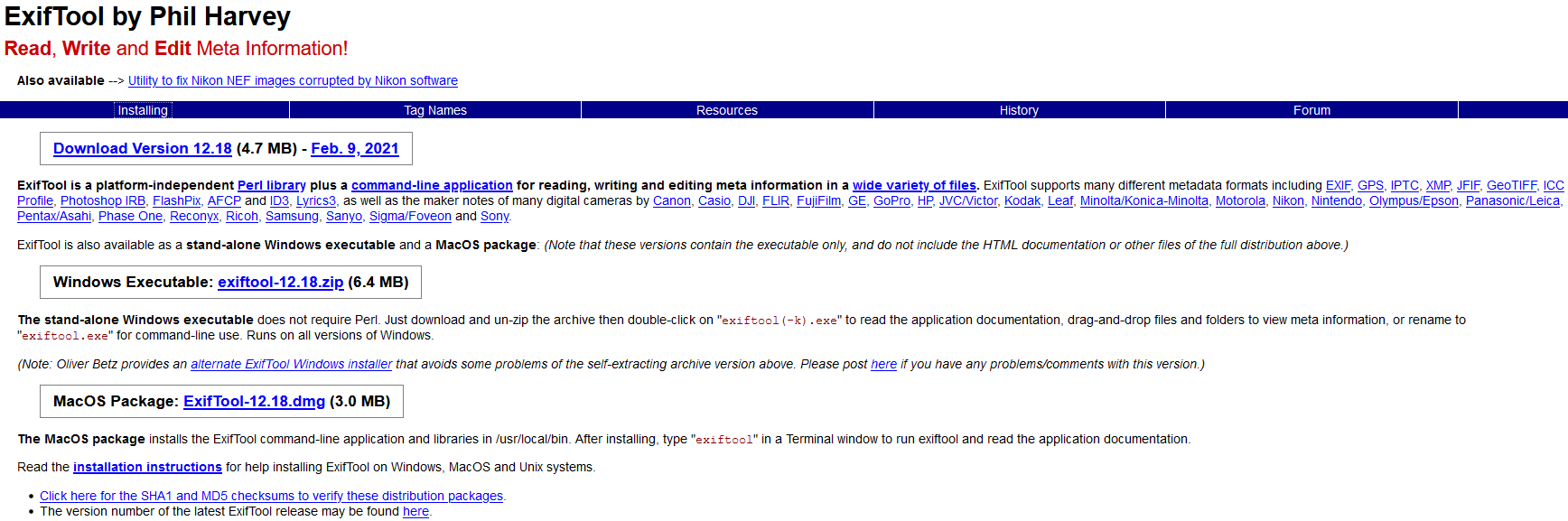
ExifTool is a perfect fit for users who regularly edit metadata for a wide variety of file types, including files from popular cameras. ExifTool can edit an extensive range of files, which makes it a plus for someone with image files that aren’t compatible with other tools.
Metadata++
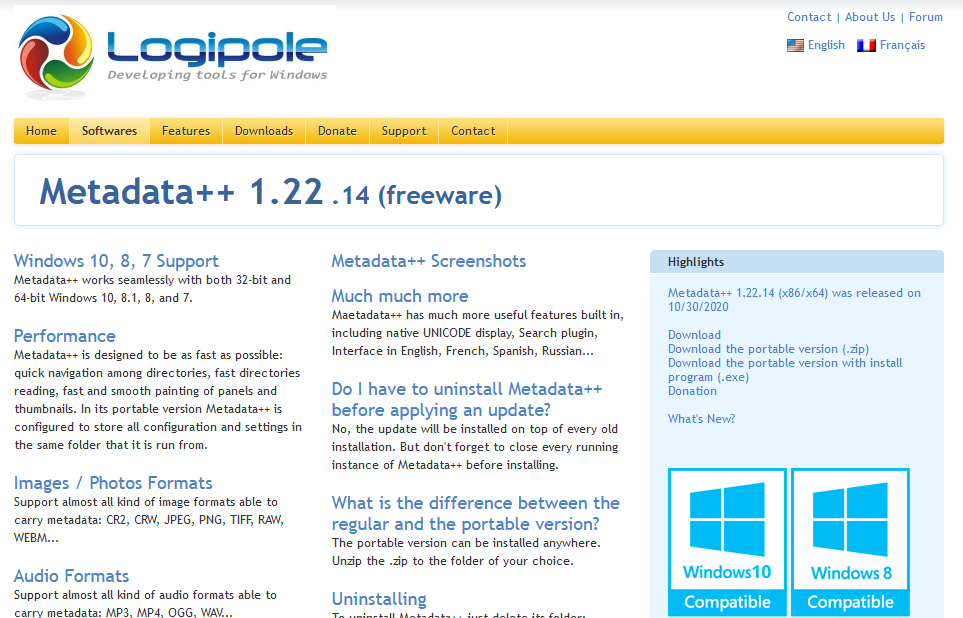
Metadata++ is a Windows system that delivers an extremely fast and effective tool for metadata removal. If you need something that is supercharged for speed, this is the right program for you.
Exif Pilot
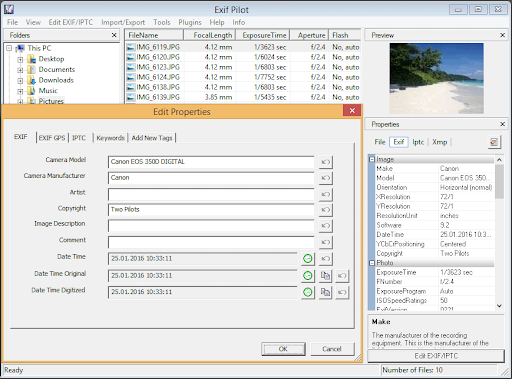
Exif Pilot is a simple program with a large amount of options for users who aren’t satisfied with the bare minimum. When it comes to the efficient removal of metadata from photos, Exif Pilot excels.
Final thoughts
Metadata is useful information within digital images, but it’s not always wanted. Fortunately, there are plenty of options available to remove identifying data. So always consider what your metadata is revealing, remove it if you want to, and you’ll have nothing to worry about. Managing EXIF data is particularly important for privacy and security, as it can contain sensitive information like location, date, and camera specifications.
