How to organize digital photos with Canto
| January 16, 2026

Organizing an extensive collection of digital photos can feel overwhelming — especially when files are scattered across devices, cloud services, and drives. Without a clear system, it’s easy to get stuck staring at your screen, unsure where to begin.
The key to regaining control is centralization: bringing all your images into a single, accessible location and establishing a workflow to keep them organized over time.
In this guide, you’ll learn best practices for organizing digital photos, from setting up a central hub in Canto to creating logical folder structures, consistent file naming, and leveraging AI-powered tools for tagging, facial recognition, and advanced search. You’ll also learn how to maintain your library, reduce duplicates, and unlock creative possibilities by repurposing old photos into new designs.
Whether you’re a photo organizer, an agency organizing client files, or on an in-house creative team, these steps — especially when combined with a digital asset management (DAM) platform like Canto — will simplify your workflow and make your photo library both manageable and searchable.

How to organize digital photos in 10 steps
From cataloging all your files in one place to folders, tags, and the latest in AI, here is how to organize your digital photos in 10 steps:
Before you begin: Ensure that you download photos from all your devices and platforms so that every photo stored elsewhere is included in your organization process. This ensures you have a complete collection to work with at each step.
1. Store all your images in one place with digital asset management
You cannot effectively organize digital photos scattered across external hard drives, hard drives, thumb drives, memory cards, and cloud file storage such as Google Drive. Start by consolidating all your digital photo storage into one central hub. Collect photos from every source across your organization by having field teams upload mobile photos and marketing teams move existing assets into a centralized digital asset hub. This ensures that all creative files are stored centrally and that you can organize your digital photos efficiently.
To streamline your organization, place all your images into a single folder or create a separate folder for each source device, team, or use case (for example, a folder called ‘Marketing collateral’ for all marketing files). Organizing digital photos with a consistent folder structure makes it easier to manage and retrieve your images.
For marketers and creative professionals, a digital asset management (DAM) platform is the ideal choice for organizing digital photos into a single, central library. DAM platforms, such as Canto, offer an intuitive and easy way to organize, find, and share your digital assets. With features like AI-powered search and version control, organizing your digital photos becomes a cinch.
2. Create a folder structure
Before creating your folder structure, figure out each department’s search methodology. Discovering search patterns across teams will help you determine the photo folders and folder categories you should create and how to create folders that match your organization’s needs.
A common and effective method is to organize your digital photos into photo folders sorted by date. Most people opt for a folder structure organized by Year > Month > Event or Year > Event. For example, you might create a main folder for each year, then subfolders for each month, and within those, folders for specific events (e.g., 2026 > March > Spring Conference). Creating themed folders for events or categories also makes it easier to find particular photos later.
Maintaining a consistent chronological hierarchy in your photo folders will improve long-term accessibility of your digital photo library.
For example, you might create broad folder categories, including:
- Product photos
- Event images
- Marketing campaigns
- Team photos
- One folder for all pictures from a specific year
- A folder called “Laptop” for images imported from a laptop
Next, within each broad category, create subfolders to further organize the images. For instance, under “Marketing campaigns,” you might have subfolders for each specific campaign, such as “Spring sale 2026” or “Holiday promotion 2025.”
Pro tip: Canto allows files to live in multiple albums without duplication. Even cooler, Smart Albums automatically sort files by type.
3. Develop a file naming system
Handle file naming similarly to folder naming. Come up with ways to name photo files effectively, keeping future retrieval in mind. A sound naming system makes it much easier to quickly locate specific images in your collection.
Develop a set of rules for naming your photo files. These rules might include:
- Using clear and consistent date formats, such as YYYY-MM-DD_EventName
- Project names
- Descriptive keywords
For example, a file name could be “2024-04-01_SpringCampaign_ProductPhoto.jpg.”
To efficiently rename multiple photo files at once, consider using a batch-renaming tool. These tools let you apply consistent naming conventions to large groups of images, saving time and ensuring uniformity.
Remember that consistent file naming nomenclature is essential for organizing your photos, but it can be challenging to maintain as your organization scales. That’s where AI comes in to help you manage digital photos as your image library grows.
4. Use AI-powered visual search for faster discovery
Traditional photo organization relies heavily on accurate file names, folder structures, and manual metadata. AI-powered visual search removes that dependency by allowing users to find images based on what’s actually in the photo — not just how it’s labeled.
This enables searching using natural language (for example, “people working at laptops” or “outdoor product photos”) and instantly surfacing relevant results — even if the images have little or no metadata.
For example, Canto AI Visual Search scans media visually rather than relying on keywords, making it easier to locate assets when metadata is missing, inconsistent, or inaccurate. This significantly enhances image discovery across large, rapidly growing photo libraries. Modern DAM platforms utilize computer vision to analyze and map visual data based on categories such as:
- Subjects and objects in the scene
- Actions performed
- Time of day
- Emotion
- Lighting
- Composition
- Colors
- And perspective
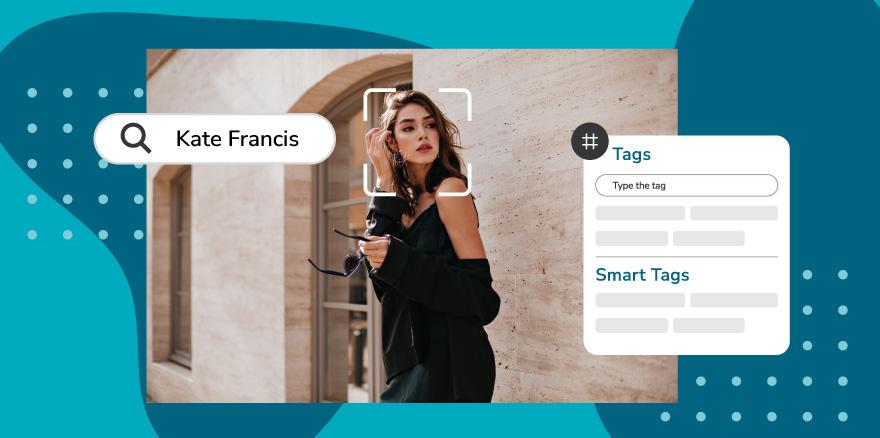
5. Apply AI-powered auto-tagging to generate metadata at scale
Once images are visually discoverable, the next step is to automate metadata creation.
AI-powered auto-tagging analyzes images and automatically applies descriptive keywords (also known as smart tags) such as:
- Objects
- Known locations
- Colors
- Scenes
This technology replaces manual tagging, ensuring consistent photo metadata across extensive collections of assets. Auto-tagging is especially valuable for teams managing thousands of images, where manual input is unrealistic and error-prone.
DAM platforms like Canto automatically generate and apply these tags during the upload process, making images searchable immediately. With accurate, AI-generated metadata in place, teams can filter and retrieve photos by specific attributes without relying solely on folder structures.
6. Identify and search people using AI facial recognition
AI facial recognition is a specialized AI capability that focuses specifically on identifying individuals in images. Unlike general auto-tagging, this technology detects faces and enables users to label individuals, making them easier to find again later.
In a DAM system with facial recognition, users can assign a name to a person once, and the platform will automatically surface other images featuring that same individual.
This is especially useful for marketing teams working with:
- Models
- Executives
- Influencers
- Employees
For example, once a model is identified in Canto, users can instantly find all photos of that person using a people-based filter — saving hours of manual searching across large libraries.
7. Implement duplicate image detection
Duplicate images and photos clutter your servers and cloud storage, making it harder to navigate, manage, or find the latest version of an image. Duplicates also waste valuable storage space.
DAM platforms like Canto include duplicate detection to help you clean up the mess. Using Canto, you can check for file duplicates based on filename or MD5.
When reviewing flagged duplicates, carefully review the images before moving or deleting them. Sometimes, what appears to be a duplicate may actually be a different version of an image with minor yet significant differences.
Pro tip: Canto’s version control feature allows you to layer new image versions onto the same photo, significantly reducing photo duplication issues from happening in the first place. Additionally, the Canto AI Library Assistant can curate visually similar photos from your recent uploads with one click.
8. Reduce metadata management with custom metadata and AI-powered DAM
Manual metadata management doesn’t scale. While basic metadata, like author and date, is useful, most teams rely on custom metadata to organize digital photos by campaigns, products, and internal workflows.
An AI-powered DAM, such as Canto, streamlines this process by pairing AI Visual Search with bulk metadata updates. Using visual search, teams can quickly surface related images based on what appears in the photo — even when files lack consistent tags. Once those assets are identified, users can apply custom metadata fields to all selected files in bulk.
Canto’s custom metadata fields capture strategic, non-visual information that AI cannot infer, including:
- Marketing campaigns
- Regions, teams, or channels
- Year or season
While some teams rely on standalone tools for viewing photo metadata, a DAM combines metadata creation and discovery in one platform — unlike many solutions compared in our breakdown of top photo metadata viewer tools.
By combining AI visual discovery with bulk custom metadata management, teams reduce manual effort while ensuring consistent organization and faster search across their entire photo library.
9. Choose a DAM for automatic backups
When you choose a digital asset management platform like Canto, you take the guesswork out of backups. Canto automatically backs up your digital photos and other library files. Now, you won’t have to stress that your photos are secure or backed up ever again.
Do you need to scale up storage or archive files to free up more space? You can add more Canto Cloud or cold storage to archive files as needed.
10. Establish a regular photo maintenance routine
Remember to determine a regular schedule for maintaining your digital photo library. Depending on the volume of photos and when your team adds or updates them, establish DAM best practices on a weekly, monthly, or quarterly basis. As part of your routine, set aside time to review and cull photos from the past week. Delete any blurry, duplicate, or uninteresting shots to keep your collection manageable. Creating a to-do list for photo organization tasks can help you stay on top of regular maintenance and ensure nothing is overlooked.
Each time you add new photos to your library, take a moment to ensure they are correctly named, tagged, and stored in the correct folder. A proactive approach prevents clutter and disorganization from accumulating over time.
Review your photos’ titles, descriptions, tags, and any other relevant metadata regularly to ensure accuracy and relevance.
If you work with a team, make sure everyone is trained on the maintenance routine and understands their role in keeping the photo library organized. Communicate consistently with your teams about the process you have established for photo organization.
Even if you sometimes forget to add metadata or it’s inaccurate, AI-powered DAMs like Canto can still help your teams find images and videos.
Removing unwanted photos with AI
One of the biggest challenges in the digital photo organizing process is dealing with unwanted photos that clutter your photo collection. AI-powered tools have made it easier than ever to clean up your digital photo library by automatically identifying and helping you delete duplicate images, blurry photos, and low-quality shots. For example, Google Photos uses advanced AI algorithms to scan your digital photos, flagging duplicate images and even suggesting which photos you might want to remove—such as accidental snaps, screenshots, or out-of-focus shots. Here’s precisely how to remove duplicates inside Google Photos.
Platforms like Canto take this a step further for teams and growing libraries. You can identify duplicates based on filename or MD5 values, use AI Visual Search to surface visually similar photos, and rely on Canto’s AI Library Assistant to automatically group recently uploaded images by visual similarity—making it easy to remove duplicates before they ever clutter your library.
By leveraging these AI features, you can quickly declutter your digital photo collection without the tedious task of manually reviewing each photo. This not only saves valuable time but also ensures that your photo library is filled with only your best and most meaningful images. A streamlined, well-organized photo library also makes it significantly easier to create slideshows, digital presentations, and other visual content when you need it most.
Organizing photo archives from the past
Bringing order to your old photos — whether they’re printed photos tucked away in albums or early digital files stored on outdated devices — can feel like a monumental task. Think of it like decluttering a kitchen pantry: just as you sort, purge, and organize food items to create a more functional and accessible space, organizing your digital photos requires reviewing, purging duplicates, and arranging files for better functionality. Fortunately, today’s technology makes it easier to bring your archives into the digital age.
Start by digitizing printed photos using a scanner or smartphone scanning app. Then:
- Upload the digitized images to your computer or a centralized cloud platform
- Store files in a photo library like Google Photos or a DAM system like Canto for easy access and organization
After your old photos are in digital format, you can organize them using the same folder structure and tagging system you use for your recent photos. This makes it simple to find specific images from the past and ensures that all your memories — old and new — are stored together in one accessible photo library.
By taking the time to organize your organization’s archives, you’ll be able to revisit valuable moments, share them with leaders or at events, and keep your entire photo collection safe and easy to manage for years to come.
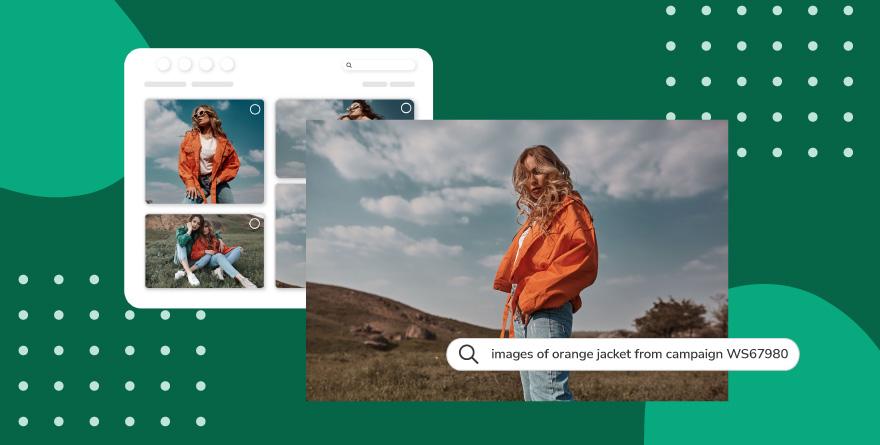
What are the benefits of a well-organized digital photo collection?
Investing time in organizing your digital photos and digital images pays off in countless ways.
- Find files faster: A well-organized digital photo and image collection means you can instantly find specific files when you need them, whether it’s for an event, a new creative project, or a trip down memory lane.
- Free up storage space: By reducing digital clutter, you free up valuable storage space and make your digital life more manageable.
- Peace of mind: An organized collection also brings peace of mind, knowing that your most important images are safe, secure, and easily accessible.
- Easier sharing: With your digital photo and image collection in order, sharing with colleagues and leadership becomes effortless. You can quickly create photo books, decks, and new campaign imagery without searching through thousands of unorganized files.
- Preservation: A well-maintained digital library helps you preserve your organization’s most valuable moments, making it easier to pass them down to future generations. By keeping your digital photos and images organized, you ensure they are always readily available to enjoy and share.
A well-organized photo library allows teams to move faster on creative execution — whether that means resizing, exporting, or knowing exactly how to crop an image for different channels and formats.
Unlock new creative possibilities from your organized library
Once your digital photo collection is organized, you unlock endless creative possibilities for sharing and creating additional content with a higher ROI. With all your digital images neatly sorted and easy to find, you can quickly select the perfect pictures for new projects.
Organizing your digital photos by events, such as corporate gatherings, trade shows, and digital events, makes it even easier to create promotional campaigns.
Organize your digital photos with Canto
Organizing digital photos doesn’t have to be overwhelming. By centralizing your images, using consistent structures, and leveraging AI-powered tools for tagging, search, and cleanup, you can turn photo organization into a scalable, long-term system.
Digital asset management (DAM) software, such as Canto, consolidates these best practices into a single platform. With secure storage, automatic backups, and intelligent organization and discovery, DAM software ensures your photo library stays easy to manage as it grows.
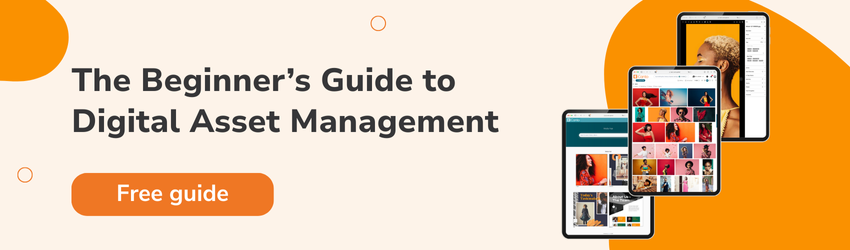
Organize digital photos: FAQs
Is there software for organizing digital photos?
One of the most popular software options for organizing digital photos is a digital asset management (DAM) platform. DAM software provides a central platform for organizing, finding, and sharing digital images and various other file types. It delivers a comprehensive photo-organizing system that automates tagging, updates metadata, and adds keyword labels to categorize and retrieve pictures. DAM software also ensures efficient digital photo storage by offering duplicate detection and version control, helping optimize workflows and storage space. An example of a popular DAM system is Canto.
How do I sort thousands of digital photos?
To sort thousands of digital photos, follow these steps:
- Use a digital asset management (DAM) platform: This software can store large volumes of photos and automatically sort and organize them with minimal effort, especially when combined with AI features.
- Create a folder structure: Develop a logical folder system based on criteria like month, event, project, and category.
- Bulk rename: Use batch renaming tools to give your photos consistent, descriptive names.
- Tag and categorize: Apply tags and categories to your photos to organize them effectively. Many DAM platforms offer AI-powered tagging that automatically adds contextual tags to your photos, further reducing manual work.
- Utilize advanced AI search: Leverage the AI tools and search filtering capabilities of your DAM software to quickly sort and find specific images or photos, streamlining the process with minimal effort.
- Regular maintenance: Set aside time regularly to sort new photos and maintain your organization system.
What is the most effective way to store digital photos?
The best way to store photos digitally is to use a reliable digital asset management (DAM) platform that includes cloud backup and AI-powered organization and search tools. A DAM platform lets you organize, tag, and easily access your photos, while a backup strategy protects them against data loss. Some DAM platforms, such as Canto, automatically back up your digital photos.
