Digital asset management implementation: A complete guide

Key highlights
Chapter 1: Digital asset management (DAM) implementation overview
Are you considering implementing a digital asset management (DAM) system? A DAM platform can significantly streamline your GTM strategy and execution, cross-functional collaboration, and marketing operations, to name a few business outcomes.
But where do you start? The DAM implementation steps can feel daunting, but they don’t have to.
Canto built this exhaustive guide on how to implement a DAM system to help you successfully complete your journey.
Specifically, chapter one outlines what digital asset management implementation entails, why it matters, and includes an overview of how to implement a dam system. Don’t have time to stick around? Skip to the bottom of chapter 1 for your free implementing a digital asset management system pdf.
What is DAM implementation defined
Digital asset management implementation is the process of selecting, gaining leadership buy-in, migrating, organizing, integrating, and launching a DAM platform. DAM implementation involves centralizing all digital assets in one library, setting up roles and permissions, and creating essential workflows that help teams efficiently create, find, and use approved content.
Unlike just “getting software running,” digital asset management implementation is a strategic initiative that aligns content operations with larger marketing goals. DAM implementation isn’t about dropping files from cloud storage into new software; instead, it’s about unifying teams, tools, and content to work smarter and faster.
Why implementing DAM software correctly is important
When DAM is implemented poorly or hastily, it turns into another tool people avoid, leading to unsuccessful outcomes.
DAM implementation can solve challenges such as:
- Inefficient creative workflows
- Unoptimized asset access and delivery
When you implement a DAM system with the help of a strategic DAM vendor like Canto, it becomes the engine that powers your campaigns, brand compliance, and collaboration across marketing, sales, and creative teams.
Getting the DAM implementation right leads to:
- Faster go-to-market speed by enabling teams to find and access content quickly
- Brand consistency through centralized approval and version control
- Operational efficiency through AI and workflow automation tools
- Better content ROI by improving content lifecycle management and maximizing use across channels and teams
What are the steps to implement digital asset management?
If you’re wondering, “What are the steps to implement digital asset management,” Canto has you covered. Here are the eight DAM implementation steps at a glance:
- Assess current state: Identify marketing resource management challenges, including decentralized access, inefficient workflows, and GTM bottlenecks
- Select the right DAM vendor: Choose a reliable DAM vendor that meets your business needs and integrates with your existing marketing stack
- Gain leadership buy-in: Discuss operational challenges and DAM project goals with marketing leadership to get buy-in
- Discover metadata and folder structure: Once the budget is approved and a DAM vendor is selected, start internal discussions and build initial DAM planning and structure
- Plan the DAM migration: Work with your DAM vendor and internal teams to establish the migration roadmap
- Migrate and organize assets: Clean up your content and import it into the DAM solution in phases. Build business-essential workflows
- Onboard, train, and rollout: Run onboarding sessions and set up champions to drive DAM adoption. Establish a go-live date and launch your DAM platform
- Optimize DAM best practices: Monitor DAM usage, refine and build workflows, and continue user training
Following these eight DAM implementation steps will simplify and speed up the overall process.

Visualizing your DAM implementation journey
Digital asset management implementation takes time and effort to get results. Typical DAM implementations take around 90 days. A robust DAM platform with teams working in lockstep takes a few months, but it’s well worth the effort.
Teams can even start seeing ROI at 90 days, such as:
- Faster content discovery
- Fewer marketing requests
- Reduction in asset duplication
Think of the following home-building scenario as a visual journey for your DAM implementation:
- Discovery is the groundwork — figuring out the underlying issues slowing campaigns down or creating content bottlenecks.
- Planning is designing the blueprint — from metadata strategy to ideal integrations and establishing roles and workflows.
- Migration is laying the foundation — moving and organizing assets in your new home so all your teams can find and use them.
- Onboarding and training are building the walls — giving teams roles and structure on how your DAM will be used to generate results.
- Post-launch optimization is home maintenance — checking reports on content usage, refining workflows, and scaling your content engine.
Free Canto guide — “How to Skyrocket DAM Success”
Chapter 2: Selecting the right DAM system
Selecting the right system is one of the most critical decisions in your digital asset management implementation plan. There are many different DAM systems to choose from, each with its strengths.
Choosing the right DAM is about more than finding a platform that fits your current needs — it’s about partnering with a strategic DAM vendor to help you operate efficiently and prepare for tomorrow’s challenges.
Chapter two explains how to choose a digital asset management system with the right capabilities while ensuring the DAM vendor is an overall fit.
Robust roadmap focused on AI and automation
Get to know your DAM vendor’s product roadmap rather than simply shopping for the best DAM software available today. Shop with an eye on upcoming DAM trends.
Identify if automation and AI capabilities are part of the DAM vendor’s product roadmap:
- Automated workflows and content routing to accelerate content delivery
- Intelligent search and asset recommendations to streamline your GTM strategy
These advanced capabilities help teams save time and eliminate repetitive tasks while increasing accuracy in organizing and discovering content.
Bottom line: Marketing is changing, and you need an AI-powered DAM to stay competitive.
Established and reliable platform
You want a DAM platform with an industry track record. Evaluate the vendor’s length of business, reputation in the market, and the number of companies already using the product.
- Platform longevity and consistent updates show the vendor adapts to changing times and needs
- Validate stability and scalability by looking at case studies from well-known customer brands
Bottom line: An established DAM vendor that understands your use case and industry will be a great fit.
Necessary capabilities for business operations
Your new system should support your specific use case with the right DAM capabilities. Ensure any DAM platform you’re looking at includes features to streamline marketing operations, such as:
- Simple-to-use platform with advanced AI tools like auto-tagging, text and facial recognition, and enhanced search
- Brand compliance tools like style guides, brand templates, DRM, and content controls
- Automation and collaboration tools like workflows, workspaces, brand portals, and self-service optimization capabilities
These DAM capabilities are the backbone of a system that supports real marketing execution.
Bottom line: Check over out-of-the-box DAM capabilities carefully for an apples-to-apples comparison.

Great customer reviews
Read peer reviews on G2 or Capterra to gain honest insights into how the DAM vendor treats their current customers.
Look for reviews that:
- Discuss ease of use, support responsiveness, and onboarding experience
- Relay real-world outcomes to ground your approach
- Are from users at companies of a similar size or industry to yours
Bottom line: You want a DAM partner who will support your teams throughout the entire digital asset management implementation journey and beyond.
Integrates with existing toolkit
Your DAM platform shouldn’t live in isolation, disconnected from your stack. In fact, DAM systems are less likely to have successful implementation and adoption without integration. DAM platforms are content hubs that connect your entire marketing toolkit. Most DAM systems integrate with:
- Creative tools like Adobe Creative Cloud and Canva
- Collaboration platforms like Slack and Microsoft Teams
- Work management software like monday.com and Wrike
- CMS platforms like WordPress and Drupal
- Marketing automation tools like Mailchimp
- Social platforms like Hootsuite
Check for pre-built integrations and APIs that allow easy connection without extensive dev work.
Bottom line: Best-in-class marketing stacks connect teams, tools, and digital assets with DAM software at the center.
Customized onboarding strategy
A vendor’s onboarding approach should reflect your organization’s size, structure, and goals. Digital asset management implementation isn’t a one-size-fits-all solution, so ensure the vendor offers training that works for your teams.
Ask vendors:
- If they offer tailored implementation packages and get package details
- How they structure onboarding and training, and if they include resources
- To provide post-launch resources that can fuel DAM success and adoption
Bottom line: You need a DAM vendor that simplifies implementation, reducing the lift on your team.
Best-in-class onboarding experience
Look for DAM providers with hands-on experience guiding companies like yours successfully through the implementation journey. Specifically, look for DAM vendors that can provide customer ROI proof at the 90-day mark.
Ask for:
- Customer references and ROI stats
- Evaluate the depth of their support team’s experience
Bottom line: A vendor who understands your unique business needs will help you get value faster.
Already searching for a DAM vendor?
Download Canto’s Ultimate Checklist to Choose the Right DAM Platform
Chapter 3: The ROI of DAM: Getting buy-in for your DAM implementation
Securing leadership buy-in is an initial critical step in your DAM implementation journey. Marketing managers need more than just a hunch that a DAM will help — you must make a compelling business case for digital asset management. Chapter three helps you build that case, align teams, and define what success looks like.
Building your DAM project team: Define roles and responsibilities upfront
Start by identifying the core stakeholders across departments who will use or contribute to the DAM system. Establishing your DAM project team before pitching DAM implementation to leadership shows initiative, helps overcome common leadership objections to DAM, and gains buy-in from other influential stakeholders.
As you select your DAM project team, consider:
- Which teams will use the DAM? Typically, this includes marketing, creative, content, and sales teams who need quick, reliable access to assets.
- Which teams will implement the DAM? IT, marketing, and creative teams often collaborate to bring the system online.
By mapping out responsibilities from the beginning, you can obtain initial support for the budget needed while also getting the ball rolling on your digital asset management implementation project plan.
Bottom line: To improve DAM success, select knowledgeable and cross-functional DAM project team members from marketing, content, creative, IT, and sales teams.
Aligning DAM project objectives to business goals
Leadership doesn’t care about DAM platform features, so don’t feature-sell. Instead, come to the table after thoughtfully considering current business objectives and how DAM implementation solves them. Proving digital asset management ROI to leaders is key.
Some high-level outcomes marketing leaders may care about include:
- Operational efficiency: Prove beyond a doubt that DAM software improves marketing efficiency by centralizing content for everyone
- Campaign velocity: Show how a DAM platform accelerates content production and delivery with workflow automation, collaboration tools, and integrations
- Brand consistency: Paint a picture where all digital touchpoints are always on-brand and aligned using DAM software
- Cost efficiency: Reveal how DAM software helps repurpose content across teams, channels, and markets to improve content ROI and experience cost savings
- Risk management: Convey that DAM eliminates copyright and licensing missteps by controlling your digital assets from one place
- Bottom line: Build a compelling case for DAM implementation by tying DAM benefits to established business goals. Clearly outline how you will approach the DAM implementation steps.
“The ROI of DAM: How to Prove the Business Value of Digital Asset Mangement”
Establish KPIs to measure DAM success
To evaluate the success of your DAM implementation, establish KPIs to measure it once your DAM platform is in use.
KPIs to measure:
- Decrease in the time spent searching for assets
- Increase in content reuse
- An uptick in assets accessed or downloaded via your DAM library
- Better adoption of cross-functional users
- Reduction in the use of outdated or off-brand content
Need help crunching the numbers?
Use Canto’s free DAM ROI calculator to give your pitch credibility.
Chapter 4: DAM implementation discovery
Before your DAM migration can begin, you need to discuss internally where current content lives and how teams use and access it. Discovery is the foundation of your digital asset management implementation. Migrating content without a planning phase leads to missed efficiencies, content migration gaps, and less stakeholder buy-in.

Discover all the places your content lives
Start the discovery process of your DAM implementation with a content audit. Yes, this is absolutely necessary. No, it’s not as painful as it sounds. You will find most external-facing assets between marketing, content, and creative teams. For an internal content audit, you’ll also want to include IT, security, and HR teams.
Recommendation: Phase your DAM launch using a small pilot team to provide DAM value.
Look for assets across these places:
- Local drives and shared folders
- Cloud platforms like Google Drive, Dropbox, or Box
- Content management systems (CMS)
- Email threads, chat attachments, and project management tools
- External hard drives or legacy platforms
Remember, this DAM implementation step only involves discovering content location and usage. Don’t worry about optimizing or migrating yet.
Bottom line: Perform a content audit before DAM migration for the best outcomes.
Pinpoint ideal cross-functional journeys across the DAM platform
Now that you know where content resides, it’s time to start brainstorming with your DAM project team about the perfect content discovery journeys within your new DAM platform.
Determine ideal folder structure across teams
The key to creating an effective DAM platform is ensuring users can quickly find the necessary files. Start by discussing with your DAM project team and any other advocates how your teams use content.
Create a folder structure that aligns with how users think and search. Organize by:
- Department
- Project
- Function
Remember, DAM platforms have more robust metadata and search capabilities than other basic storage solutions, so you don’t need to depend on folders for searchability entirely.
Pro tip: Don’t create too many folders or subfolders. A DAM system automatically sorts your content visually, and you can depend on AI search and retrieval to keep things simple.
Identify metadata taxonomy: Keywords, tags, and custom fields.
Metadata is the magic behind organized DAM libraries. Instead of relying on folder structure alone, metadata helps create additional content discovery opportunities for teams with no idea how to find files.
Meet with your DAM project team to define:
- Keywords: One-to-two words in length, usually places, people, and themes
- Tags: Free-form text fields for capturing metadata tagging on the fly during ingestion
- Custom fields: Campaigns and locations are great to use, also consider brands and products (unless you have a PIM system)
Make sure your metadata taxonomy reflects how users optimally discover content. Don’t replicate existing structures from your cloud storage.
Pro Tip: During DAM migration, you’ll use DAM software’s auto-tagging to capture contextual metadata automatically.
Establish user roles and permissions
Not everyone should see or edit everything, so setting up permissions before going live is essential. Marketing should work with HR, legal, and security teams to define:
- Viewer, contributor, and admin access levels
- Role-based or group-based permissions
- Any restrictions based on geographic, legal, or compliance considerations
Establishing user roles and permissions upfront protects sensitive assets and simplifies the user experience.
Build essential compliance and security processes upfront
Regardless of where your content lives, it must be used correctly by the right teams. During your digital asset management implementation, you’ll need to do some legwork to discover what security measures and compliance needs you must maintain as part of your DAM project, along with protecting any copyrighted and licensed assets.
Start by:
- Understanding how content will need to be stored and accessed to meet compliance and regulatory requirements
- Ensuring encryption, SSO, and audit logging are in place as needed
- Adjusting group-based permissions as required for compliance
- Defining what criteria that files should meet to be restricted using the DAM system’s digital rights management tools

Identify business-critical workflows needed at launch
Your DAM system should be more than a filing cabinet. Identify workflows that need to run from day one, like:
- Brand asset creation and approval: Define roles for your brand asset approval workflows and establish brand style guides if necessary
- Campaign development and localization: Decide where marketing teams will collaborate on digital marketing assets, such as digital workspaces or portals
- Sales enablement content distribution: Planning out a sales portal is a great way to improve DAM adoption by arming sales with relevant content in real-time at launch
Bottom line: Building and documenting DAM workflows and processes will make migration and launch easier.
Ready to start your migration planning journey?
Download our free guide, “How to Add Metadata to Improve DAM Search Capabilities.”
Chapter 5: DAM migration planning
After discovery, the next phase of your implementation is creating a structured, realistic digital asset management migration plan. DAM migration planning involves identifying all the parts and pieces up front required to move your digital content from cloud storage, hard drives, and servers to your new DAM platform. DAM migration also includes the initial setup of the library organizational structure as part of your rollout plan.
Since digital asset management migration touches multiple teams — including marketing, creative, IT, and includes your DAM vendor — this step must be both comprehensive and collaborative.
Identify digital asset management migration pathway and teams
First, determine how your assets will move into the DAM and who will be responsible for each part of the process.
- Map content pathways: Identify required tools, APIs, or connectors to complete the DAM migration
- Assign responsibilities: Determine alongside your DAM vendor who will handle folder creation, metadata tagging, asset cleanup, and technical migration
- Add integrations: Decide which tools (CMS, PIM, project management) will need to connect to your DAM platform for overall success and add them to your package
Bottom line: Early team and tool alignment avoids DAM migration headaches later, including missing files, disconnected systems, and extended migration timelines. It also leads to a smoother DAM rollout plan.
How to select the best DAM migration window
Your digital asset management migration window is the time it takes to move your content into your new platform. Choose a migration window that avoids peak marketing and sales periods to reduce business disruption.
- Avoid busy seasons: Migrate during quieter quarters or slower seasons when teams are more available
- Build a phased migration plan: Pilot your DAM implementation with one department before expanding to others
- Communicate DAM migration timelines: Distribute when the DAM migration and implementation is happening to leaders and units that could be affected
Bottom line: A robust DAM rollout plan with a well-planned migration window can help create more traction as you launch your new DAM. Factor in cross-functional busy seasons when planning your migration.
Partnering with your vendor for the initial DAM platform setup
Leverage your DAM vendor’s experience to streamline the initial DAM organizational setup. You’ve likely already laid the groundwork for how your library will be structured during previous DAM implementation phases. Some organizations may want a more white-glove approach to either speed up implementation or take pressure off your DAM project team.
- Work with a dedicated implementation manager: Many vendors offer hands-on support for onboarding to make the process much easier on your team
- Align on goals and configurations: Get final alignment on folder mapping, metadata taxonomy, roles, workflows, and other information architecture with your DAM vendor’s help
- Test configurations before full migration: Run a pilot with a small asset set to validate setup
Pro tip: If you discover during DAM migration the project is bigger than you anticipated, now would be a good time to review services and implementation packages with your DAM vendor.
Organize your assets and create a searchable library
The final DAM migration planning step is DAM organization. Folders, metadata, roles, and workflows have been identified, and now it’s time to build them into your new DAM library.
- Build metadata taxonomy: Create all required keywords that teams will add to content during ingestion and build any custom fields required for marketing, sales, and other teams
- Group content by business priority: Segment assets into “launch-critical,” “archivable,” and “reference only”
- Remove outdated or off-brand assets: Only migrate what’s useful and approved unless it could be easily repurposed into new content
After that, it’s finally time for your DAM migration to begin. Remember, rely on your DAM implementation team during the migration portion of your rollout plan for the best results.
Chapter 6: Migrate and organize your DAM content library
Once your DAM migration plan is in place, it’s time to begin content migration into your new digital asset management platform. This digital asset management implementation stage is where your efforts in discovery, planning, and organization come together.
Cross-functional teams — especially IT and marketing — should work closely with the vendor to ensure a smooth digital asset management migration.
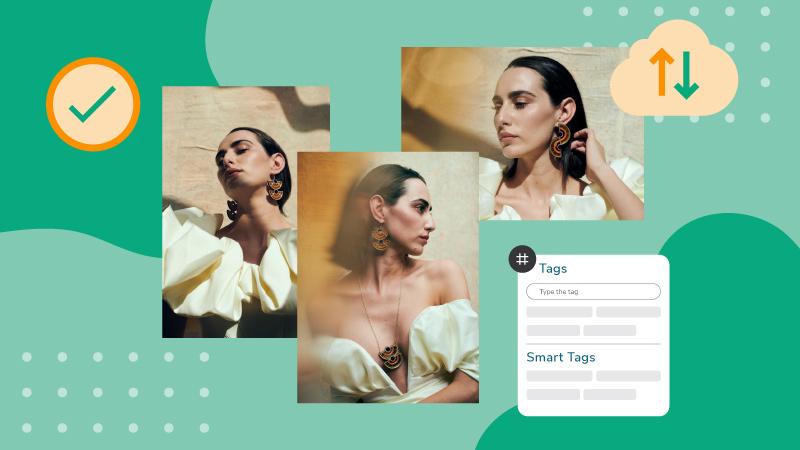
Partner with an experienced DAM vendor to migrate your content
A trusted DAM vendor is your ally when implementing a digital asset management system. Lean on their expertise to guide the process, handle technical tasks, and keep the project on track. Most of the discovery and planning is done, so this technical phase is focused on the activities to move and organize content.
- Distribute guides on metadata best practices: Share internal documentation with any teams actively involved in the DAM migration on keyword, tagging, and custom field usage to maintain metadata consistency
- Ensure consistent structure: Use the established folder structure and metadata fields tested in the pilot to maintain consistency and make metadata management scalable
- Understand roles during migration: While IT is coordinating technical migration tasks with your DAM vendor, the marketing team can QA content intake for accuracy
Migrate your digital assets into the DAM platform
Now, bring your content into the system in phases to minimize disruption and simplify troubleshooting. While moving all content as quickly as possible seems advantageous, any oversight during planning could cause rework that could be caught during a phased digital asset management migration approach.
- Start with approved content: DAM project team members should identify the high-use, brand-compliant asset for phase one of DAM migration and work backward toward less important assets
- Use batch uploads: Leverage bulk import tools provided by your DAM vendor along with any APIs or connectors necessary
- Monitor progress and flag issues: Marketing, IT, and the DAM vendor can use a shared tracker to record missing metadata, upload errors, or outdated files during DAM migration
Pro tool: Use Canto Connect to bulk upload digital assets into the Canto platform using a phased approach.
Audit and organize your digital assets after migration
A digital asset management migration is an ideal opportunity to clean house. While you likely already established what content is approved, inaccurate, or off-brand, it’s now time for DAM organization. Creatives can organize digital photos, decks, brand assets, and product materials.
If you were wondering “How digital asset management supports branding efforts,” this is the part of DAM implementation where brand asset management is vastly improved.
- Remove outdated or inaccurate files: Eliminate duplicates and old formats that no longer reflect your brand, or restrict files that might be useful later that aren’t accurate or on-brand
- Add digital rights management information: Make sure assets have accurate usage rights, watermarks, expiry dates, or even terms and condition information when applicable
- Establish a regular content audit cadence: Schedule regular asset reviews to keep your library fresh and useful
- Archive: Store infrequently used but still relevant content in cold or cloud storage to save on costs
By migrating intentionally and setting up governance, your DAM will start as a clean, effective tool — and stay that way.
Chapter 7: DAM implementation onboarding and training
DAM success depends on many factors, such as proper DAM organization, content migration, a DAM go-live rollout plan, and onboarding between your teams and the DAM vendor. Onboarding and training ensure that users — from marketing to sales — understand how the system works and how to get the most from your DAM investment.
The onboarding and training DAM implementation phase covers how to structure an effective DAM rollout plan and drive early adoption.
Establishing power users and inviting teams
Identify power users within each team who can champion the DAM rollout and assist their peers. Ideally, most of the legwork here will be done by selecting key cross-functional members of your DAM project team to lead your digital asset management training.
Start by:
- Selecting internal champions: Choose individuals who firmly understand the value of DAM, have great collaborative and communication skills, and understand functional roles and responsibilities for core DAM launch processes
- Inviting cross-functional groups early: Ensure there is at least one power user from marketing, content, creative, and sales teams, respectively, to drive adoption later
- Hosting tailored demos: With your DAM vendor’s help, put together tailored trainings showing how to use the new DAM platform by use case or function, such as marketing asset management or sales enablement via portals
Bottom line: Be strategic in your choice for power users and champions, as these will be your line of offense for DAM adoption across departments.
Training sessions with the DAM vendor
Ensure your DAM vendor provides both technical and role-based training as part of their DAM implementation package, such as:
- Running live training sessions: Get face-to-face time between your power users and DAM vendor experts on asset organization, search, access, management, and delivery best practices
- Offering recorded sessions: Look for DAM vendors that provide on-demand access to training materials, video tutorials, and more
- Providing documentation: Build and distribute function-specific workflow documents for power and end users to reference at DAM rollout
Pro tip: Best-in-class implementation services from DAM vendors like Canto include end-user training.
Communicate your DAM launch organization-wide
As your DAM project team focuses on the rollout plan and logistics, don’t forget to internally communicate the DAM library’s launch date far and wide. Widespread communication will foster success and a quicker ramp up.
- Announce the go-live date: Share the timeline with all department stakeholders via email, Slack, and intranet, including marketing, sales, and creative leaders
- Explain why: Treat each DAM communication touchpoint as a means to show the value of DAM, not just communicating timelines and deliverables
- Go live: launching your DAM platform
Launching a DAM platform is an all-hands event. This is a pivotal moment in your DAM project, and it’s time to show off all your teams’ hard work. Don’t skimp on launch day planning.
Here are a few DAM rollout launch day ideas:
- Kick-off with a live walkthrough: Host an internal launch event or webinar showing the platform in action, making it powerful by showing off life “before and after” DAM
- Provide easy access links: Have relevant collection or folder bookmarks and login credentials ready at launch
- Ask for feedback: Get together often over the next few weeks with your DAM power users to monitor usage, provide additional training, and look for small wins
After that, your DAM rollout plan is complete. However, your DAM success journey is far from over. You’ll want to establish DAM best practices, strategy, and management processes for long-term adoption and success.
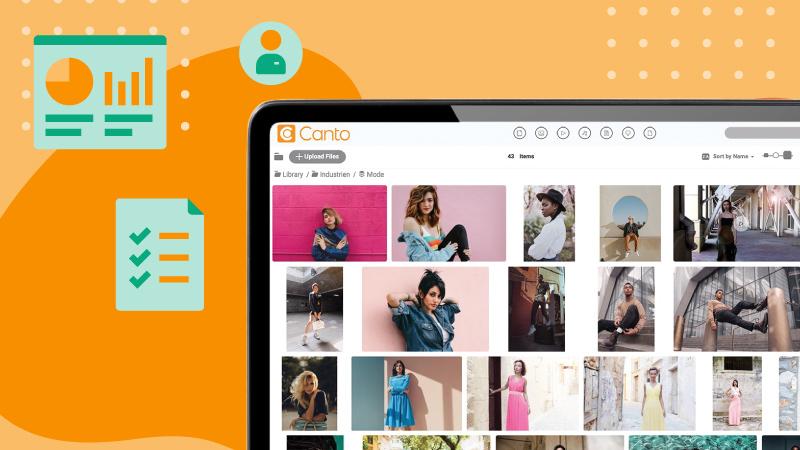
Chapter 8: Post-implementation DAM best practices
DAM implementation is only the beginning. To sustain DAM success, you need consistent management, team support, and long-term strategy. The final DAM implementation chapter outlines how to maintain momentum and ensure your DAM delivers lasting value after rollout and launch.
Life after DAM implementation
DAM implementation is only the beginning of your DAM success journey. Once your DAM library is launched, you need to manage, track, and optimize it.
- Monitor metrics: Review top search terms, login frequency, and popular downloads, noting top assets and users (and laggards, too)
- Identify usage: If key teams such as marketing, sales, or creative aren’t engaging, follow up with departmental power users to identify roadblocks and solutions
- Log opportunities: No launch is perfect, so establish a document to capture missing assets, unoptimized workflows, or additional teams to add
Bottom line: Your DAM platform is a living library, continually updated and optimized to foster cross-functional collaboration and GTM speed.
DAM management best practices
Make your DAM run like a well-oiled machine. Set operational standards to guide usage:
- Standardize process documentation: Update DAM rollout workflow documentation as needed and build new workflow documentation as you expand to new use cases or teams
- Assign DAM ownership: Designate a day-to-day digital asset manager to monitor asset usage, maintain governance, and optimize your DAM library continually
- Schedule regular audits: Establish a regular audit review cycle to keep assets fresh and on-brand
Move purposefully from cloud storage to DAM
Too often, organizations turn to DAM to solve cloud storage workflow, collaboration, or brand control issues. While DAM software contains valuable organizational, discovery, retrieval, collaboration, and delivery tools, proper planning and strategy are needed to optimize your library for success.
Avoid uploading files from cloud storage to a DAM platform without optimizing metadata, workflows, or establishing governance. Simply moving files and hoping things get better isn’t a strategy; it’s a pitfall.
Adapting your DAM strategy during turbulence
If you notice DAM adoption is extremely low or not picking up speed, try a few approaches:
- Address low adoption early: Identify infrequent users, discover roadblocks, and reinforce value specific to job function
- Showcase success stories: Identify successful users and lean into their story and success when pitching to laggards
- Evolve with feedback: Continue to take down optimization notes for future consideration and updates
Hitting resistance or roadblocks?
Download Canto’s free guide: “What to do when your DAM rollout hits turbulence.”
DAM success KPIs
It’s finally time to start gathering data to showcase DAM value to leaders. Likely, these KPIs are similar to the ones established during your DAM pitch in chapter three. Here are four rock-solid KPIs you could measure DAM success with:
- Improve GTM time: Time saved finding approved content
- Uptick in DAM adoption: Cross-functional usage and assets accessed/downloaded
- Increase cost-efficiency: Reduction in content requests/increase in asset reuse
- Boost brand consistency: Minimize the use of off-brand or inaccurate content
These four KPIs help validate the DAM business case and guide future library optimization.
Improving DAM adoption
DAM adoption isn’t a short-term strategy; it’s a culture you need to build into your organization. DAM adoption starts from the top, so getting initial buy-in before your DAM rollout is imperative.
To improve adoption, streamline as many creative, marketing, and sales functions as possible within DAM workflows.
- Embed DAM in team workflows: Eliminate tedious workarounds, duplicate tools, and slower processes while continuing to show DAM value to end users
- Provide fresh training: Continue to refine workflows, update documentation, and provide real-time videos, tutorials, or demos on your new DAM in action
- Reward adoption: Set up an incentive program to improve DAM adoption
Over time, your DAM library will become a content hub that everyone works from and cannot work without.
Need more help with DAM adoption?
Download Canto’s free resource: “Driving DAM adoption: A project owner’s checklist.”
Why Canto
Canto is a leading DAM + PIM solution with 30+ years of expertise in empowering organizations to master digital asset management. From strategic onboarding to intuitive platform capabilities, we ensure you’re supported throughout your journey — not just at implementation, but as your business grows and needs evolve.